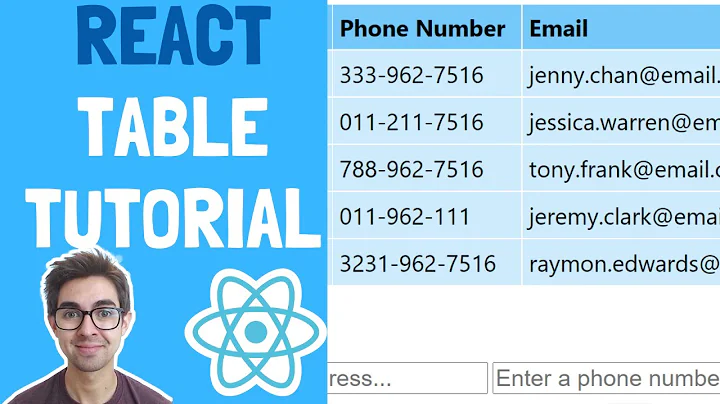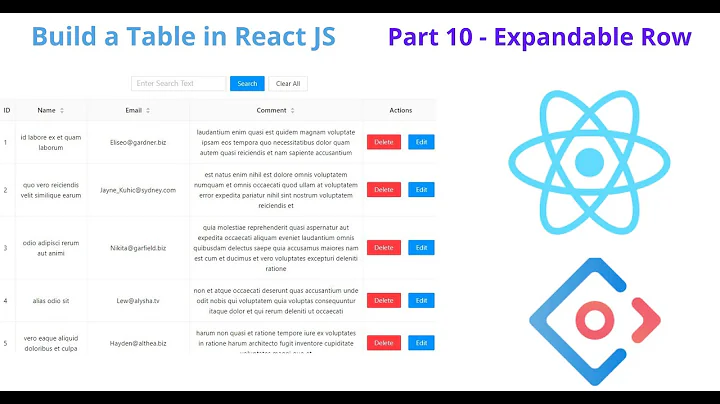How can i specific expanded data row in react-table?
10,347
Solution 1
You can try this for you Subcomponent:
SubComponent={(v) => <div style={{padding: '10px'}}>Hello {v.row._index}</div>}
sandbox: https://codesandbox.io/s/o708980o7q
v is the element, and you get the index of the row to display. Hope this helps.
Solution 2
For React table v7.7.0 using hooks, To expand on row click follow below,
Step 1: Pass useExpanded to useTable.
Step 2: For subComponent
const renderRowSubComponent = React.useCallback(
({ row }) => (
<div style={{padding: '10px'}}>Hello {v.row.id}</div>
),
[])
Step 3: To make the row to expand add following to your <tr>
<tbody>
{rows.map((row, i) => {
prepareRow(row)
return (
// Use a React.Fragment here so the table markup is still valid
<React.Fragment {...row.getRowProps()}>
<tr {...row.getRowProps()} onClick={() => {
row.toggleRowExpanded(); // toggle row expand
}} >
{row.cells.map(cell => {
return (
<td {...cell.getCellProps()}>{cell.render('Cell')}</td>
)
})}
</tr>
{/*
If the row is in an expanded state, render a row with a
column that fills the entire length of the table.
*/}
{row.isExpanded ? (
<tr>
<td colSpan={visibleColumns.length}>
{/*
Inside it, call our renderRowSubComponent function. In reality,
you could pass whatever you want as props to
a component like this, including the entire
table instance. But for this example, we'll just
pass the row
*/}
{renderRowSubComponent({ row })}
</td>
</tr>
) : null}
</React.Fragment>
)
})}
</tbody>
Related videos on Youtube
Author by
KPTH
Updated on June 04, 2022Comments
-
 KPTH about 2 years
KPTH about 2 yearsFrom this document example.
Result from document example :
- when i click row0 data that expanded under row0 will show
Hello - when i click row1 data that expanded under row1 will show
Hello
about props
SubComponentinReactTable. when a row is expanded that will show same data every row but I want to show data that specific by rowsResult that I want to do :
- when i click row0 data that expanded under row0 will show
Hello 0 - when i click row1 data that expanded under row1 will show
Hello 1
How can I do this with
react-table? - when i click row0 data that expanded under row0 will show
-
Cat Perry about 2 yearsThis pattern works perfectly for me, Vignesh. Thank you!! I just wonder why an example like this isnt laid out like this in the React Table docs. It should be. I know that where I work, folks didnt use React Table, even though that's our main table library, and they went rogue by using another library—"react-data-table-component"—probably because they didnt see a way to do this with React Table. Brilliant, thanks!!
-
SDK about 2 yearsHow to access the specific row value into the expanded section ?