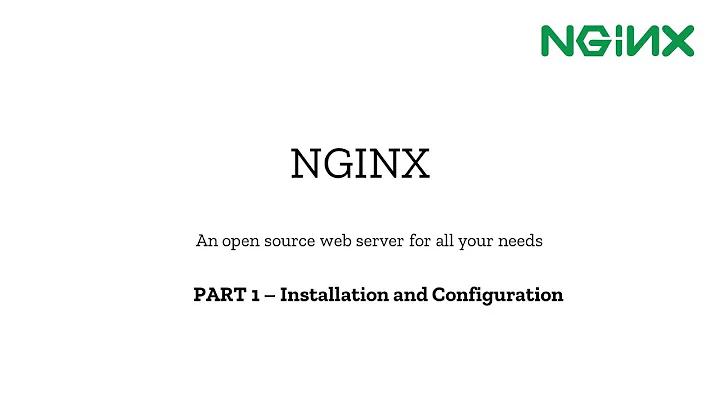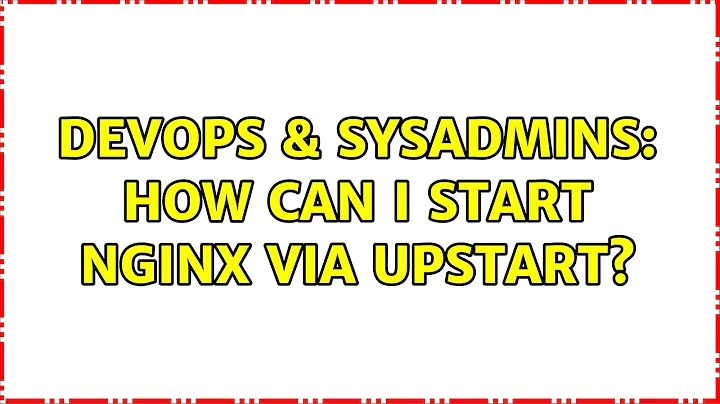How can I start nginx via upstart?
Solution 1
You cannot have multiple stop on directives in an upstart job description for Upstart >= 0.5.
And console owner is probably not what you want (this makes nginx the owner of the system console).
Try:
description "nginx http daemon"
start on runlevel 2
stop on runlevel [016]
console output
exec /usr/sbin/nginx -c /etc/nginx/nginx.conf -g "daemon off;"
respawn
Solution 2
I've ended up here more than once so I thought I'd provide an updated answer based on my own experience after using the answers here. Thanks especially to @danorton and @orj for their answers.
This script has been tested on Upstart 1.5 running on Ubuntu 12.04 with Nginx 1.0.11 and Passenger 3.0.11. If you're not using Passenger you may need to play around with the post-stop line. Refer to the Upstart cookbook.
In an empty /etc/init/nginx.conf add the following lines (You can remove the comments if you like):
description "nginx http daemon"
start on (filesystem and net-device-up IFACE=lo)
stop on runlevel [!2345]
env DAEMON=/usr/local/nginx/sbin/nginx
env PIDFILE=/var/run/nginx.pid
# Needed to allow Nginx to start, however, the wrong PID will be tracked
expect fork
# Test the nginx configuration (Upstart will not proceed if this fails)
pre-start exec $DAEMON -t
# Ensure nginx is shutdown gracefully
# Upstart will be tracking the wrong PID so the following is needed to stop nginx
post-stop exec start-stop-daemon --stop --pidfile $PIDFILE --name nginx --exec $DAEMON --signal QUIT
# Start Nginx
exec $DAEMON
I've taken the Upstart script from the Nginx Wiki and tweaked it as a number of lines are not needed, cause confusion or do not work.
You may need to alter env DAEMON and env PID lines depending on where you have installed nginx and are writing the PID. The PID can be configured in nginx.
I tried all forms of expect. Only expect fork seems to work. With Passenger nginx creates 61 forks. Upstart requires 0, 1 or 2. As others have hinted, Upstart will be tracking the wrong PID. I've also removed respawn as it does nothing probably because of the same reason. Some additional pre/post-start script may be able to fix that by grabbing the real PID. I, however, use monit to handle restarts so do not need it.
Do not use daemon off. This is for development only. See http://wiki.nginx.org/CoreModule#daemon
References:
- http://upstart.ubuntu.com/cookbook/#expect-fork
- http://wiki.nginx.org/NginxCommandLine#Stopping_or_Restarting_Nginx
Solution 3
You can’t. At least not properly, anyway.
Nginx does not spawn its daemon in one of the two ways that upstart requires, either via “expect fork” or “expect daemon”, so upstart is unable to track the master nginx process. There are some hacks, but they have their own problems.
If you’re okay with the fact that upstart can’t keep track of the master process and kill it on shutdown, this will work:
start on local-filesystems \
and (net-device-added INTERFACE=lo) \
and (runlevel [12345])
stop on runlevel [06]
env DAEMON=/usr/sbin/nginx
respawn
respawn limit 10 5
expect daemon
pre-start script
$DAEMON -t
end script
$DAEMON
Solution 4
There is an Upstart config file example in the NGINX Wiki.
You may need to adjust the path to the nginx binary in the config file.
This config file is working fine for me with Ubuntu 10.04 and nginx 1.0.5.
I also installed an nginx symlink in /etc/init.d pointing at /lib/init/upstart-job so I could use the standard service command to start and stop nginx.
Note: If you install Phusion Passenger with NGINX you might need to add the following stanza to the Upstart config script:
env PID=/opt/nginx/logs/nginx.pid
post-stop script
start-stop-daemon --stop --pidfile $PID --name nginx --exec $DAEMON --signal TERM
end script
I found this necessary on my Ubuntu config. Otherwise when I issued initctl stop nginx or service nginx stop nginx didn't actually stop. I also noticed that Upstart thought the nginx process had a PID that was actually the PID of one of the Passenger processes. So clearly NGINX/Passenger is confusing Upstart a little.
Related videos on Youtube
chiggsy
Updated on September 17, 2022Comments
-
 chiggsy over 1 year
chiggsy over 1 yearBackground:
DISTRIB_ID=Ubuntu DISTRIB_RELEASE=10.04 DISTRIB_CODENAME=lucid DISTRIB_DESCRIPTION="Ubuntu 10.04 LTS"I've built nginx, and I'd like to use upstart to start it:
nginx upstart script from the site:
description "nginx http daemon" start on runlevel 2 stop on runlevel 0 stop on runlevel 1 stop on runlevel 6 console owner exec /usr/sbin/nginx -c /etc/nginx/nginx.conf -g "daemon off;" respawnI get "unknown job" when i try to use initctl to run it, which I just learned apparently means there is an error, ( what's wrong with "Error" to describe errors?)
Can someone point me in the right direction ? I've read the documentation , as it is, and it seems kind of sparse for a SysV init replacement... but whatever just need to add this job to the list, run it, and get on with what's left of my life... Any tips?
EDIT: initctl version init (upstart 0.6.5)
-
Jacek Konieczny almost 14 yearsOne comment about 'unknown job' vs 'Error'. You are just looking in the wrong place. Initctl doesn't read the config file, it just asks Upstart to load a known job – and upstart doesn't know this job when you issue initctl command. Error occurred earlier when Upstart tried to read the job file. There should be an error message in the system log (/var/log/syslog, /var/log/messages or wherever your system stores these logs)
-
 chiggsy over 13 yearsBy the way, it turns out that in /sbin there are start and stop commands for upstart jobs. They worked for me. Now, they link back to initctl, so I'm unsure why they work, but they do.
chiggsy over 13 yearsBy the way, it turns out that in /sbin there are start and stop commands for upstart jobs. They worked for me. Now, they link back to initctl, so I'm unsure why they work, but they do.
-
-
 chiggsy almost 14 yearsStill unknown job, alas. Where are you getting this info from? Man? Info? online? Where is 0.6.5 documented?
chiggsy almost 14 yearsStill unknown job, alas. Where are you getting this info from? Man? Info? online? Where is 0.6.5 documented? -
 chiggsy almost 14 yearskinda worked.. thnx
chiggsy almost 14 yearskinda worked.. thnx -
 chiggsy over 13 yearsUnfortunately, that wiki seems to imply that it is only version 0.5. It is very strange to me that such an important change is documented in that fashion.
chiggsy over 13 yearsUnfortunately, that wiki seems to imply that it is only version 0.5. It is very strange to me that such an important change is documented in that fashion. -
Jim Mitchener over 13 yearsWhat is only version 0.5?
-
PhilT over 12 yearsThanks for that script for passenger. This seemed to stop the processes but I got
stop: Job failed while stoppingwhile doing so. Did you see this? -
Autsada over 12 yearsI have the same problem as @PhilT, any word on this?
-
PhilT almost 12 yearsThis is not the right way to run nginx on production servers. The
daemon offoption is for development only. -
PhilT almost 12 years
expect daemoncauses upstart to hang for me (Ubuntu 12.04, Upstart 1.5, Nginx ).expect forkworked although as @danorton hints, Upstart will be tracking the wrong PID. I also couldn't get respawn to work (See my full answer). -
Gary over 11 yearsI would think that you would want to run using
daemon off;so that upstart watches the correct process/PID without the need for theexpect forkorpost-stopdirectives. The wiki section describing the daemon option also states "You can use daemon off safely in production mode with runit/daemontools, however you can't do a graceful upgrade.", which I assume is referring to the upgrading to a new binary on the fly feature. -
 Michael Hampton almost 11 yearsUpstart is pretty much a dead product; Ubuntu is very nearly the last distribution using it. All others are switching away or have already switched.
Michael Hampton almost 11 yearsUpstart is pretty much a dead product; Ubuntu is very nearly the last distribution using it. All others are switching away or have already switched. -
Ivan Anishchuk over 8 yearsEven Ubuntu itself has switched to systemd in newer versions. But some of us sysadmins are still stuck with 14.04 because LTS.