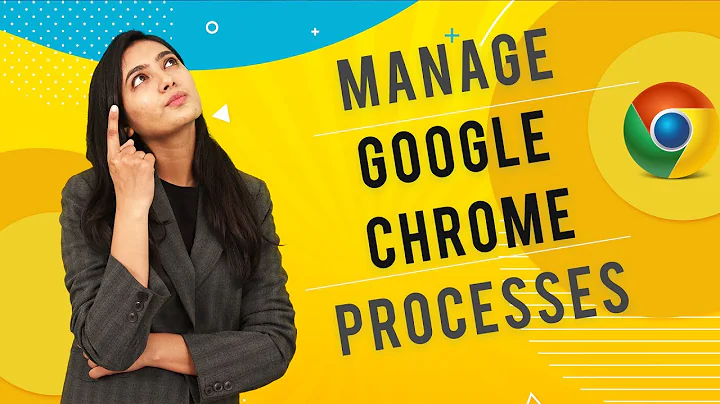How can I stop accumulated Google Chrome background processes?
Solution 1
A grab-bag of chrome poisons:
pgrep chrome | xargs kill # this is basically "pkill chrome"
Same thing, but sleep for 1/3 of a second in between:
for i in `pgrep chrome` ; do kill $i ; sleep .33 ; done
Keep on killing 'til the killing's done :
while pgrep chrome ; do pkill chrome ; done
Short and sweet (but won't exit until you exit manually) :
watch pkill chrome
Might work? :
for i in `pgrep chrome` ; do kill $i && wait $i ; sleep .33 ; done
Solution 2
If you don’t want to see “Google Chrome didn't shut down correctly. To repoen ...”, then it is important to signal only the root of the chrome process tree, like so:
pkill --oldest chrome
See full explanation.
Solution 3
I think that not all of those are processes, but are rather threads.
You tried killall -15 google-chrome chrome? That should kill all google-chrome processes and threads with a SIGTERM signal. If that doesnt work, you can always try killall -9 google-chrome chrome (HIGHLY NOT ADVISED Unless you ABSOLUTELY need to kill the processes without them saving data)
Solution 4
Try this?
kill $(ps -C google-chrome -o pid=)
Solution 5
You can try:
pkill chrome
Seems like I need 5 extra characters...
Related videos on Youtube
Comments
-
RusGraf almost 2 years
Sometimes invisible instances of Google Chrome accumulate and prevent me from starting the browser:
$ ps -ef | grep chrome ak 4044 1 4 11:30 ? 00:00:01 /opt/google/chrome/google-chrome ak 4047 4044 0 11:30 ? 00:00:00 /opt/google/chrome/google-chrome ak 4049 1 0 11:30 ? 00:00:00 /opt/google/chrome/chrome --type=zygote ak 4139 4044 0 11:30 ? 00:00:00 /opt/google/chrome/chrome --type=plugin --plugin-path=/home/ak/.config/google-chrome/Default/Extensions/cpngackimfmofbokmjmljamhdncknpmg/3.0.7_0/plugin/screen_capture_64.so --lang=en-US --plugin-data-dir=/home/ak/.config/google-chrome/Default --channel=4044.0x618d838.1464152706 --enable-crash-reporter=D8EC5832E6B1783FEA1F118FC4B1AAE0,Ubuntu 10.10 ak 4150 1 3 11:30 ? 00:00:00 /opt/google/chrome/google-chrome ak 4153 4150 0 11:30 ? 00:00:00 /opt/google/chrome/google-chrome ak 4155 1 0 11:30 ? 00:00:00 /opt/google/chrome/chrome --type=zygote ak 4244 4150 0 11:30 ? 00:00:00 /opt/google/chrome/chrome --type=plugin --plugin-path=/home/ak/.config/google-chrome/Default/Extensions/cpngackimfmofbokmjmljamhdncknpmg/3.0.7_0/plugin/screen_capture_64.so --lang=en-US --plugin-data-dir=/home/ak/.config/google-chrome/Default --channel=4150.0x48c1e38.1952918361 --enable-crash-reporter=D8EC5832E6B1783FEA1F118FC4B1AAE0,Ubuntu 10.10 ak 4253 1 6 11:30 ? 00:00:01 /opt/google/chrome/google-chrome ak 4256 4253 0 11:30 ? 00:00:00 /opt/google/chrome/google-chrome ak 4258 1 0 11:30 ? 00:00:00 /opt/google/chrome/chrome --type=zygote ak 4348 4253 0 11:30 ? 00:00:00 /opt/google/chrome/chrome --type=plugin --plugin-path=/home/ak/.config/google-chrome/Default/Extensions/cpngackimfmofbokmjmljamhdncknpmg/3.0.7_0/plugin/screen_capture_64.so --lang=en-US --plugin-data-dir=/home/ak/.config/google-chrome/Default --channel=4253.0x598ca38.734301885 --enable-crash-reporter=D8EC5832E6B1783FEA1F118FC4B1AAE0,Ubuntu 10.10 ak 4355 1 4 11:30 ? 00:00:00 /opt/google/chrome/google-chrome ak 4358 4355 0 11:30 ? 00:00:00 /opt/google/chrome/google-chrome ak 4360 1 0 11:30 ? 00:00:00 /opt/google/chrome/chrome --type=zygote ak 4449 4355 0 11:30 ? 00:00:00 /opt/google/chrome/chrome --type=plugin --plugin-path=/home/ak/.config/google-chrome/Default/Extensions/cpngackimfmofbokmjmljamhdncknpmg/3.0.7_0/plugin/screen_capture_64.so --lang=en-US --plugin-data-dir=/home/ak/.config/google-chrome/Default --channel=4355.0x4bb6e38.554350998 --enable-crash-reporter=D8EC5832E6B1783FEA1F118FC4B1AAE0,Ubuntu 10.10 ak 4457 1 5 11:30 ? 00:00:00 /opt/google/chrome/google-chrome ak 4460 4457 0 11:30 ? 00:00:00 /opt/google/chrome/google-chrome ak 4462 1 0 11:30 ? 00:00:00 /opt/google/chrome/chrome --type=zygote ak 4553 4457 0 11:30 ? 00:00:00 /opt/google/chrome/chrome --type=plugin --plugin-path=/home/ak/.config/google-chrome/Default/Extensions/cpngackimfmofbokmjmljamhdncknpmg/3.0.7_0/plugin/screen_capture_64.so --lang=en-US --plugin-data-dir=/home/ak/.config/google-chrome/Default --channel=4457.0x5338c38.1605325542 --enable-crash-reporter=D8EC5832E6B1783FEA1F118FC4B1AAE0,Ubuntu 10.10 ak 4559 1 8 11:30 ? 00:00:00 /opt/google/chrome/google-chrome ak 4562 4559 0 11:30 ? 00:00:00 /opt/google/chrome/google-chrome ak 4564 1 0 11:30 ? 00:00:00 /opt/google/chrome/chrome --type=zygote ak 4653 4559 0 11:30 ? 00:00:00 /opt/google/chrome/chrome --type=plugin --plugin-path=/home/ak/.config/google-chrome/Default/Extensions/cpngackimfmofbokmjmljamhdncknpmg/3.0.7_0/plugin/screen_capture_64.so --lang=en-US --plugin-data-dir=/home/ak/.config/google-chrome/Default --channel=4559.0x60e6638.1319164624 --enable-crash-reporter=D8EC5832E6B1783FEA1F118FC4B1AAE0,Ubuntu 10.10 ak 4661 4020 0 11:30 pts/2 00:00:00 grep --color=auto chromeIf I try to start Chrome while these are present, the following error message is displayed:
Your profile could not be opened correctly.
Some features may be unavailable. Please check that the profile exists and you have permission to read and write its contents.
Short of logging out of Ubuntu, how can I get rid of these to allow Chrome to start again? My first guess didn't work as I expected:
$ killall google-chrome google-chrome: no process foundRunning
killon each process two times in a row gets the job done:$ kill 4044 4047 4049 4139 4150 4153 4155 4244 4253 4256 4258 4348 4355 4358 4360 4449 4457 4460 4462 4553 4559 4562 4564 4653 $ !! kill 4044 4047 4049 4139 4150 4153 4155 4244 4253 4256 4258 4348 4355 4358 4360 4449 4457 4460 4462 4553 4559 4562 4564 4653 bash: kill: (4139) - No such process bash: kill: (4244) - No such process bash: kill: (4348) - No such process bash: kill: (4449) - No such process bash: kill: (4553) - No such process bash: kill: (4653) - No such processbut I would love to have a less cumbersome solution.
-
 Admin over 13 yearsYou don't have to kill the processes twice. According to your output, the processes don't exist when you execute the command a second time.
Admin over 13 yearsYou don't have to kill the processes twice. According to your output, the processes don't exist when you execute the command a second time. -
 Admin over 13 years@George The six listed processes don't exist, but the rest are still present after the first kill command.
Admin over 13 years@George The six listed processes don't exist, but the rest are still present after the first kill command.
-
-
RusGraf over 13 yearsThis did not kill any processes.
-
Javier Rivera over 13 yearsHave you tried to give it some more time?
-
RusGraf over 13 yearsIs there a difference between
killallandkillall -15? -
Thomas Ward over 13 yearskillall without any arguments automatically uses signal 15 which is
SIGTERM, however i'm always in the habit of specifying which code the system should use to send to the process(es)