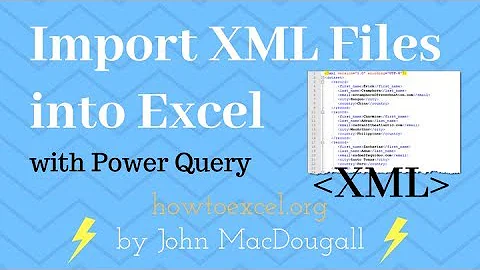How can I store encfs6.xml in another location (and still make it detectable)?
You should set ENCFS6_CONFIG with a relative path to Root directory. For example, ENCFS6_CONFIG=../../Directory1/.encfs6.xml
Related videos on Youtube
olitzadobric
Updated on September 18, 2022Comments
-
olitzadobric almost 2 years
How can I make
encfs4winsearch for theencfs6file in another location?
I tried modifying theencfs_mount.cmdfile at the end, like so:set ENCFS6_CONFIG=c:/test1/.encfs6.xml %pathtoencfs%encfs -f -v -d "%crypt%" "%decrypt%"where
crypt = c:\test4 and decrypt = J:.If I have the correct
encfs6file inc:\test4then the volume mounts regardless of whether I add theset ...line. But if I move theencfs6file inc:\test1then the application will get to the point where it asks for the password and then kind of does nothing else and then I close it; the drive does not appear to be mounted. I'm sure theENCFSvariable is detected because if I use it like this:set ENCFS6_CONFIG=c:/test1/I get something along the lines of"found config file c:\test1\ but failed to load"so the variable has some effect.Thank you in advance.
edit1: BTW if you intend to test make sure you run all commands/ executable as adminedit2: i tried on another pc .
I created and mounted the drive using a slightly modified version of theencfs_mount.cmdfile@echo off rem Batch file for mounting encfs encrypted folders title encfs: Mount an encrypted folder to a decrypted one
rem Check if Windows XP or Windows 7 rem XP: C:\Documents and Settings (or language specific folder) rem 7: C:\Users
set oprsystem=%appdata:~3,5% if %oprsystem%==Users ( set ops=win7 ) else ( set ops=winxp )
set ininumber=1 rem An ini file will be created for future access if not exist encfs.ini goto firsttime set ininumber=0
rem List existing encrypted / decrypted folder pairs echo Already existing encrypted / decrypted folder pairs: echo. for /F "tokens=1,2,3,4 delims=µ" %%i in (encfs.ini) do ( echo No.: %%i Name: %%j echo Encrypted folder: %%k echo Decrypted folder: %%l echo. ) echo. echo Choose which pair should be mounted. echo Type the corresponding number and press ENTER echo Just press ENTER if you want to create a new pair. echo.
set /p ininumber=Type number:
set new=yes for /F "tokens=1,2,3,4 delims=µ" %%i in (encfs.ini) do ( if %%i==%ininumber% ( set crypt=%%k set decrypt=%%l set pair=%%j set new=no ) set number=%%i )
if %new%==no goto mount rem Increment ininumber for new folder pair set /a ininumber= %number% + 1
:firsttime rem First time use rem Ask for folder locations
cls echo Please enter the location for the folder echo that will contain the encrypted files and press ENTER: echo [e.g. d:\crypt - don't use a trailing backslash] echo.
set /p crypt=
echo. if %ops%==win7 echo Please enter the location for the drive if %ops%==winxp echo Please enter the location for the folder echo where you want to be able to access the decrypted files and press ENTER. if %ops%==win7 echo [e.g. x: - don't use a trailing backslash] if %ops%==winxp echo [e.g. d:\plain or x: - don't use a trailing backslash] echo.
set /p decrypt=
echo. echo Please enter a name for the encrypted / decrypted folder pair and press ENTER echo [e.g. Secret Files] echo.
set /p pair=
echo. echo. echo.
echo %ininumber%µ%pair%µ%crypt%µ%decrypt%>>encfs.ini
:mount cls echo Mount "%crypt%" to "%decrypt%" if not exist "%crypt%" md "%crypt%" rem If decrypt folder is a drive and encfs is on its first run decrypt folder is set to a temp folder set lastchar=%decrypt:~-1% if "%lastchar%"==":" ( if not exist "%crypt%.encfs6.xml" ( set decrypt="%temp%\decrypttemp" if not exist "%temp%\decrypttemp" md "%temp%\decrypttemp" echo. echo IMPORTANT echo After initialising encfs for the first time echo please close this window and start "encfs_mount" again echo. pause echo. ) ) else ( if not exist "%decrypt%" md "%decrypt%" )
rem Mount encfs set pathtoencfs=M:\kit\encfs4w\encfs4win\ set pathtolog=M:\kit\encfs4w\encfs4win\ set pathtowtee=M:\kit_util\ echo. set ENCFS6_CONFIG=M:\test4.encfs6.xml (%pathtoencfs%encfs -f -v -d "%crypt%" "%decrypt%") 2>&1 | %pathtowtee%wtee.exe -a %pathtolog%log.txt
echo. so on this new pc %crypt%=m:\test1 and %decrypt%=j:
and here is the log file
20:57:27 (main.cpp:521) Root directory: m:\test1/ 20:57:27 (main.cpp:522) Fuse arguments: (fg) (threaded) (keyCheck) M:\kit\encfs4w\encfs4win\encfs C:\Users\dabb\AppData\Local\Temp\decrypttemp -f -d -s -o use_ino -o default_permissions 20:57:27 (FileUtils.cpp:177) version = 20 20:57:27 (FileUtils.cpp:181) found new serialization format 20:57:27 (FileUtils.cpp:199) subVersion = 20100713 20:57:27 (Interface.cpp:165) checking if ssl/aes(3:0:2) implements ssl/aes(3:0:0) 20:57:27 (SSL_Cipher.cpp:372) allocated cipher ssl/aes, keySize 24, ivlength 16 20:57:27 (Interface.cpp:165) checking if ssl/aes(3:0:2) implements ssl/aes(3:0:0) 20:57:27 (SSL_Cipher.cpp:372) allocated cipher ssl/aes, keySize 24, ivlength 16 20:57:27 (FileUtils.cpp:1621) useStdin: 0 EncFS Password: 20:57:31 (Interface.cpp:165) checking if ssl/aes(3:0:2) implements ssl/aes(3:0:0) 20:57:31 (SSL_Cipher.cpp:372) allocated cipher ssl/aes, keySize 24, ivlength 16 20:57:31 (openssl.cpp:49) Allocating 41 locks for OpenSSL 20:57:31 (FileUtils.cpp:1627) cipher key size = 44 20:57:31 (Interface.cpp:165) checking if nameio/block(3:0:1) implements nameio/block(3:0:0) Dokan: debug mode on Dokan: use stderr device opened mounted: C:\Users\dabb\AppData\Local\Temp\decrypttemp -> \Volume{i delete the guid} DokanRemoveMountPoint C:\Users\dabb\AppData\Local\Temp\decrypttemp DokanControl recieved DeviceName:\Volume{i delete the guid} send release ^CUPDATE3: woa i can't believe no one is having this problem with non-default locations for
.encfs6.xml. Just to make it clear, despite the mounting done by DOKAN, the drive does not appear in my compUPDATE4: for now i found a workaround. Instead of storing the 'encfs6' file in a different location than the one where the encrypted files are, i store the encrypted content in a folder that is in another location.And i create a directory junction that points to the encrypted content, and store it in the folder with the 'encfs6' file.
So first i have
Encryptedfolder|--- .encfs6.xml |--- file1 (scrambledname) |--- file2 (scrambledname)then i create the folder
Encryptedfolder |--- .encfs6.xml |--- file1 (scrambledname) |--- file2 (scrambledname) |--- folder1 (scrambledname)i move all content except for
folder1 (scrambledname)to an external folder ( Dropbox )Encryptedfolder|--- .encfs6.xml |--- folder1 (scrambledname)afterwards i copy
folder1(scrambledname)s name and i use it to create a directory junction to the dropbox wuala teamdriver etc. folder. Of course you have to delete folder1 before that, because the junction must take the folder's place and trick encfs4win.Encryptedfolder|--- .encfs6.xml |--- folder1 (scrambledname; this a junction to dropbox folder)i still want to solve the problem with ENCFS6_CONFIG