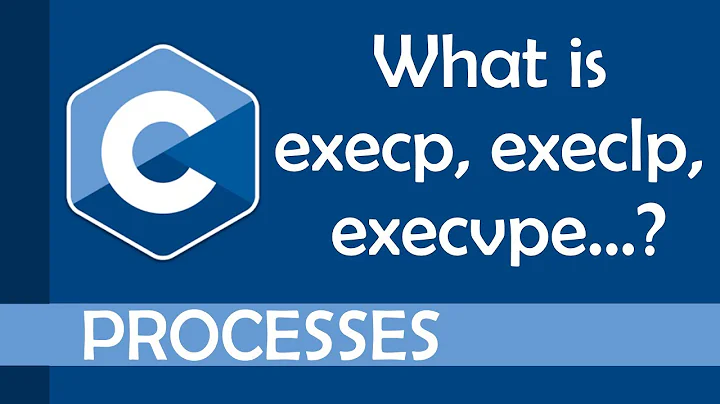How can I succesfully call the execv function?
10,625
Change your copy array, and the function call. The following is a minimal example:
#include <unistd.h>
int main(int arcg, char *argv[])
{
char *const args[] = {"cp","-p","-i", argv[1], argv[2], 0};
execv("/bin/cp", args);
}
Related videos on Youtube
Author by
Mohamed Medhat Sallam
Linux for me is a to enjoy life. Not just a kernel. echo "Thank you Linus trovalds"
Updated on September 18, 2022Comments
-
Mohamed Medhat Sallam almost 2 years
I am trying to make a program that will copy file1 into file2 the following way:
cp -i -p file1 file2Now I call my executable copy and so by calling
copy file1 file2It will do the same thing like the first command (-i and -p).
I was able to do this using
execlchar const *copy[] = {"/bin/cp","cp","-p","-i",0}; execl(copy[0],copy[1],copy[2],copy[3],argv[1],argv[2],copy[4]);However, I want to do it now with
execvI saw the man page of exec* functions
execl(const char *path, const char *arg, ...); execv(const char *path, char *const argv[]);and so the first argument seems to be the same however,
How the second argument for
execvischar *const argv[]what do I need to change in the
execvfunction to get the same result ?I have my main function arguments like the following:
main(int argc,char * argv[])