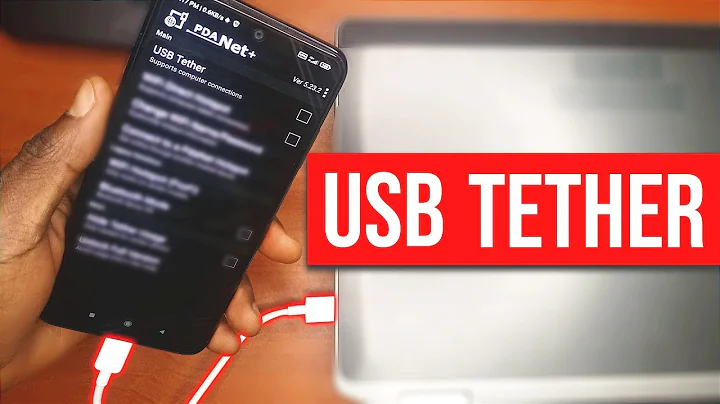How can I tether my android phone with pdanet to my laptop via usb?
Solution 1
Install easytether from Android Market. It has Ubuntu 10.04+ package you can install and it works fine.
It also comes with detailed instructions what to do to make your tethering work. It does not require rooted phone.
Solution 2
If you are like me and did not know what Tethering is the simple definition is to use a cell phone to share the internet connection to a laptop, computer or another device. Definition: http://en.wikipedia.org/wiki/Tethering
This is if you are like me (Did not know there was a word for sharing connection from a mobile phone to another device. I thought it was just sharing connection hehe)
Anyway here are several methods (Simple ones, there are other tough ones):
Proxoid - It is Free. Does not require root permission and has little configuration
The Proxoid Android app can tether your phone for free since it turns your Android device into a proxy server that your computer uses to make internet requests. Proxoid is free in the Android market, but to get it working you have to install the Android SDK or device drivers onto your computer, tweak some of the settings, and then configure your browser to use a proxy server
The pros of this method are that it's free and you don't need to gain root, so it's less risky. The cons are that you've got to install the Android SDK (something really only developers should have to do), and set your browser to use the proxy server each time you want to tether.
Proxoid - http://code.google.com/p/proxoid/
Proxoid Doc - http://code.google.com/p/proxoid/wiki/installationLinux
PDAnet - Costs about 30$. Does not require root access and needs minimal configuration
PDAnet Android application lets you tether Android using an app on the phone plus simple software you install on your computer.
PDAnet costs $30 if you want to access https ports (which the free version blocks). To connect to the internet via the phone, you tap a button to start PDAnet on the phone, and click "Connect" in the PDAnet on your computer.
The pros of PDAnet are that it's risk-free, easy to use, and requires minimal setup. (You do have to enable USB debugging on your phone, which is the geekiest step it involves, but that's just a checkbox in your phone's settings.) The cons of PDAnet is that it requires the PDAnet software on your computer and that it costs $30.
PDAnet - http://www.junefabrics.com/android/index.php
PDAnet Doc - http://www.junefabrics.com/android/faq.php
Related videos on Youtube
Comments
-
James over 1 year
For my iphone I was using this with pdanet to tether via usb. Now I have an android phone, also with pdanet. I'd appreciate any help.
Edit
My phone is a droid x. I'm using the latest OS officially available for that phone.
-
Chipaca over 13 yearswhat phone, what version of android?
-
Javier Rivera over 13 yearsWhy do you need any app to tether?. All the Android phones that I owned have tether built-in.
-
Extender over 13 yearsYes, Android 2.2 has built in tether support (over Wi-Fi)
-
-
James over 13 yearsHow can I use these on ubuntu?
-
vinod over 13 years@James the documentation for Proxoid is in the wiki: code.google.com/p/proxoid/wiki/installationLinux
-
 Luis Alvarado over 13 yearsAs chris said. i will add it to the answer but for both ways the documentation is in their webpages.
Luis Alvarado over 13 yearsAs chris said. i will add it to the answer but for both ways the documentation is in their webpages.