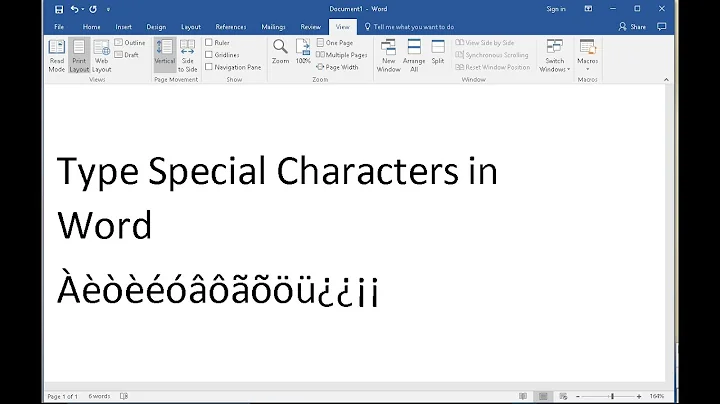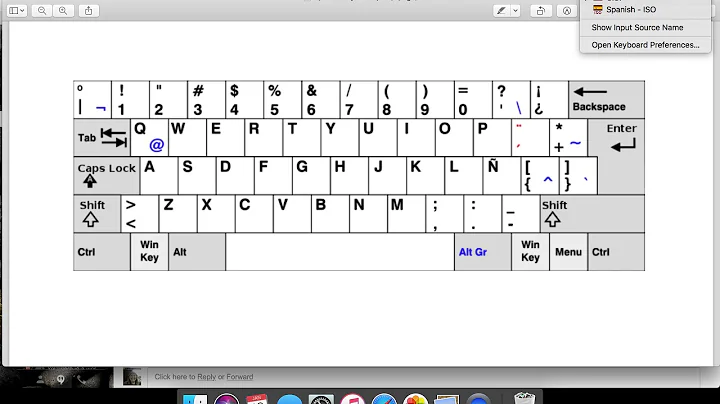How can I type the "at" @ symbol on a Spanish keyboard?
Solution 1
The unicode character entry keyboard sequence is Ctrl+Shift+U hex value Enter so the @ sign would be Ctrl+Shift+U 40 Enter.
You might want to check the keyboard locale settings in the keyboard layout pane of the settings center to make sure you have the right layout.
◕‿◕
Solution 2
The @ is on the '2' key on a Spanish keyboard. Do this: Alt + gr (near the space bar) and the 2 key.
Similar to this is '€': Alt + gr + E
The there is:
- á
- é
- í
- ó
- ú
To do this, near return the is ç to the left of this key is ´¨.
Press once then the appropriate vowel.
Solution 3
Ctrl+Alt+2 is the way to input @ from a Spanish keyboard.
Solution 4
None of the above work on mine, so I use the onscreen keyboard, which accessed on my HP just to left of time and date at bottom of screen
Solution 5
Press AltGr+Q at the same time.
And it is not the Spanish key board.
It is the latino america keyboard.
Related videos on Youtube
David Foerster
I'm a Computer Science (M. Sc.) student at Humboldt University Berlin with a B. Sc. in IT Systems Engineering from Hasso Plattner Institute (Potsdam). I've been using Linux since 2005, and administrate my own (and two family members') Ubuntu setups since 2009.
Updated on September 18, 2022Comments
-
 David Foerster almost 2 years
David Foerster almost 2 yearsI just finished installing Ubuntu on my AMD Athlon, but I cannot type the "at" sign. I'm from Peru and my Keyboard is Spanish. I have tried using Alt+64, Ctrl+Alt+2, Ctrl+Alt+Q, but nothing happens.
Please help. -
 sudodus over 6 yearsAn onscreen keyboard is a good alternative. Please describe with more details how to get it and how to use it (to type @). Add a screenshot picture if you wish :-)
sudodus over 6 yearsAn onscreen keyboard is a good alternative. Please describe with more details how to get it and how to use it (to type @). Add a screenshot picture if you wish :-)