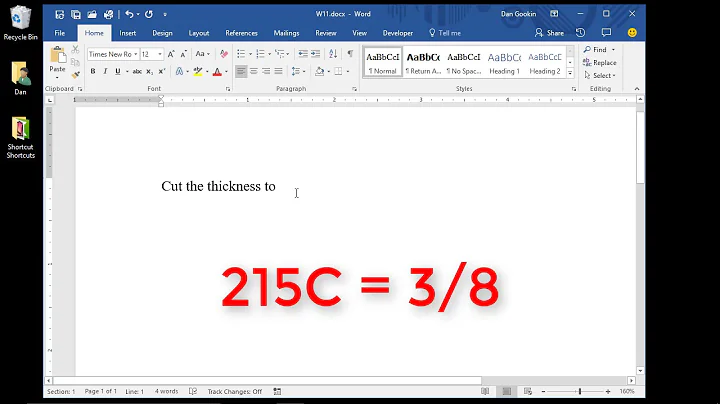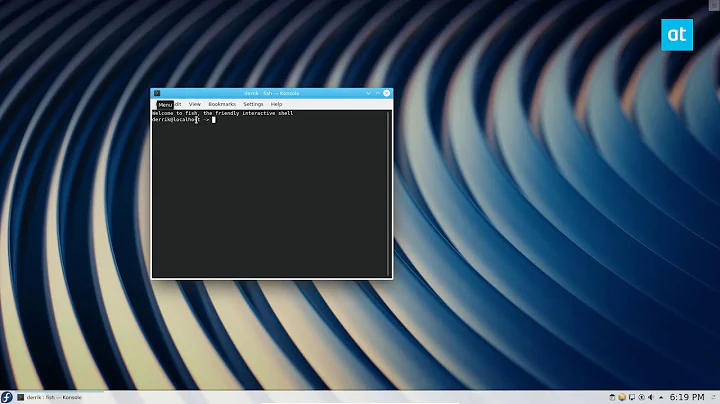How can I type Unicode characters into KDE's Konsole terminal from a Gnome desktop?
6,761
I did some research on this, and apparently the en vogue input system at the moment is IBus. It supports GTK+ and Qt.
Here is what I did to set it up on a Debian system:
- Install
ibus,ibus-gtk,ibus-qt4, andibus-m17n. The latter contains the input method that supports entering Unicode characters by codepoint. There are several other packages that contain other input methods, mostly aimed at CJK. - In the GNOME menu, under System->Preferences->IBus Preferences, select tab "Input Method" and select Other->"unicode (m17n)".
- It might be best at this point to restart your entire GDM session to get the IBus initialization run. Alternatively, the preferences menu will offer to start the IBus daemon, but then you will have to set the environment variables it tells you manually and start a new
konsole(or whatever) window in that environment. - Assuming you now have a new
konsolewindow, find the IBus icon in the system tray and choose the "unicode (m17n)" input method. If it says "No input window", you probably don't have the right window focused. (Kind of annoying when you use focus follows mouse. It's probably possible to configure this better.) - Now press Ctrl+u and then enter the codepoint, e.g.,
2468(hexadecimal, as before). Voilà!
Related videos on Youtube
Author by
Peter.O
Updated on September 18, 2022Comments
-
Peter.O over 1 year
I use Ubuntu. In 'gnome-terminal', I can type Unicode code points by first typing Ctrl+Shift+u followed by the code point hex value, e.g.
C-S-u 2468produces ⑨konsole, my preferred terminal, does not have thisC-S-u(Gnome) feature...Is there some equivalent KDE way to do this in Konsole?
-
Arrowmaster about 13 yearsRan into this issue too when I set
GTK_IM_MODULE=ximso that I could use~/.Xcompose. Better question would be "How to input Unicode characters by codepoint when using XIM?". -
penguin359 about 13 yearsThis is a feature of the GTK widget set used by all GNOME applications. You will need to find a similar feature offered by QT used by KDE applications. Look up QT IMM modules.
-
-
Cie6ohpa over 7 yearsFor kubuntu (kwin, sddm, kde, plasma) version 16.04 xenial I could enable unicode support in konsole (Qt: 5.6.1, KDE Frameworks: 5.24.0, Konsole: 16.04.3) by installing the following: sudo apt-get install ibus ibus-gtk ibus-qt4 ibus-m17n and running ibus-setup afterwards. There was no need to restart the running konsole program. Ctrl-Shift-u and the typing the hex value (such as 1E6F for the character 'ṯ' to transliterate the arabic letter 'taa') does the trick.