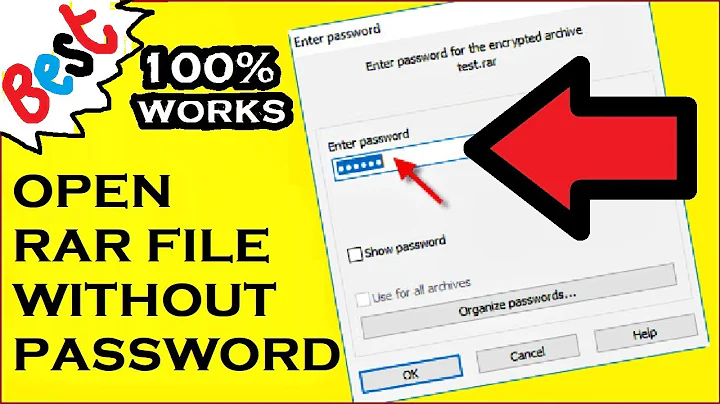How can I unlock a password locked rar file without knowing the password?
Solution 1
Two more options are:
I have a archive to recover and currently running the first software. With second option - still haven't found a way to do it :/
Solution 2
frcackzip is also one of the password cracker. It can do bruteforce attack also. sudo apt-get install fcrackzip
can install that.
usage: fcrackzip -u -c aA1 -l 4-6 secret.zip
- The -c option lets you select the characterset, 'a' here means lower-case alphabets(small letters).
- The -p option lets you select an initial string to start brute-force attack.
If you run fcrackzip without the -u option then it will throw a lot of possible passwords. When used with -u, it will try to decompress the file with those possible passwords, thus letting you know the exact one.
aA1 are indicating that smallcase, uppercase & numbers will include in search.
- If you'd lile to include sepcial char also then you can go for ! .I mean it will be now
aA1! - -l stands for length , 4-6 letters.
Solution 3
I would say find some of those programs and run them under Wine. I'm not sure if you've ever tried this process before, but it takes a VERY long time to complete. I wish you luck in recovering those files! I know that pain...It's almost tragic :(
Related videos on Youtube
rim
Updated on September 18, 2022Comments
-
rim over 1 year
I have .rar file that is password protected, but I accidentally have forgotten the password. The file extremely important to me.
How can I get my file back? In windows, there was many programs that could remove the password of such a file. Is there one for Ubuntu?
-
emcek over 2 yearsuse john: 1. rar2john gloom.rar > hash.txt 2. john --format=rar5 hash.txt
-
-
radek over 11 yearsAdded question about JTR software.
-
Josh almost 9 yearsWhat about .rar files?
-
not2qubit about 8 yearsThe OP specifically mention RAR, not ZIP.