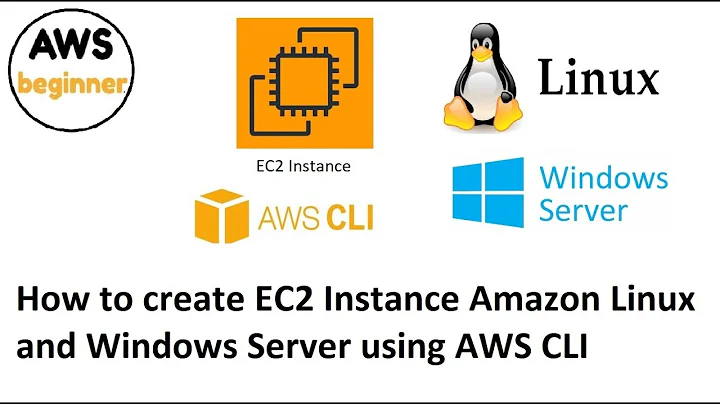How can I upgrade to Java 1.8 on an Amazon Linux Server?
187,608
Solution 1
To remove java 1.7 and install java 1.8:
sudo yum install java-1.8.0
sudo yum remove java-1.7.0-openjdk
Solution 2
Install Java Runtime 1.8
sudo yum install java-1.8.0
or if you need a java compiler and other developer tools:
sudo yum install java-1.8.0-openjdk-devel
Then use the alternatives command to make Java 1.8 the default.
sudo /usr/sbin/alternatives --config java
sudo /usr/sbin/alternatives --config javac
# etc
If you prefer you can remove Java 1.7 with
sudo yum remove java-1.7.0-openjdk
but remove it after you installed Java 1.8 or the aws-apitools will also be removed as they depend on Java on being installed.
Solution 3
yum install java-1.8.0 -y
/usr/sbin/alternatives --set java /usr/lib/jvm/jre-1.8.0-openjdk.x86_64/bin/java
/usr/sbin/alternatives --set javac /usr/lib/jvm/jre-1.8.0-openjdk.x86_64/bin/javac
yum remove java-1.7.0-openjdk
Related videos on Youtube
Author by
K_dar
Updated on September 18, 2022Comments
-
K_dar over 1 year
I tried sudo yum update but it just keeps java "1.7.0_75". I need 1.8 for it to work with another application but can't figure out how to upgrade it.
Do I need to manually install it somehow? There's not much information on this on the internet as far as I can see.
Specs:java version "1.7.0_75" OpenJDK Runtime Environment (amzn-2.5.4.0.53.amzn1-x86_64 u75-b13) OpenJDK 64-Bit Server VM (build 24.75-b04, mixed mode)When I try update now:
[ec2-________]$ sudo yum update Loaded plugins: priorities, update-motd, upgrade-helper amzn-main/latest | 2.1 kB 00:00 amzn-updates/latest | 2.3 kB 00:00 No packages marked for updateIs there anything else I need to do?
Thanks. -
K_dar about 9 yearsThis is correct, thank you. I'm new to this as you can see.
-
Lionel Port about 8 yearsThis is the most correct answer. If you follow the accepted answer you will lose aws-apitools.
-
David Levesque almost 8 yearsChanged the order of installation so that it doesn't remove the aws-apitools.
-
 Sanjay Verma almost 8 years+1 for sudo /usr/sbin/alternatives --config java
Sanjay Verma almost 8 years+1 for sudo /usr/sbin/alternatives --config java -
 Nokrosis over 7 yearsNote this will only install the Java Runtime.
Nokrosis over 7 yearsNote this will only install the Java Runtime. -
orange80 almost 7 years@johnnieb you can get the full JDK with this: yum install java-1.8.0-openjdk-devel.x86_64
-
 Nokrosis almost 7 years@orange80 I believe the command is
Nokrosis almost 7 years@orange80 I believe the command isyum install java-1.8.0-openjdk-devel -y -
Mohit Gupta over 5 years@johnnieb the only difference is that your command will make the installer assume yes responses. Not always a good approach.
-
Ankur Srivastava over 4 yearsThis worked perfectly well for Amazon EC2 Instances and i was looking for that only.
-
ingomueller.net over 3 yearsI have found some other packages to depend on Java 1.7.0 even though they work with Java 1.8.0, so it might be better to keep the original packages installed.