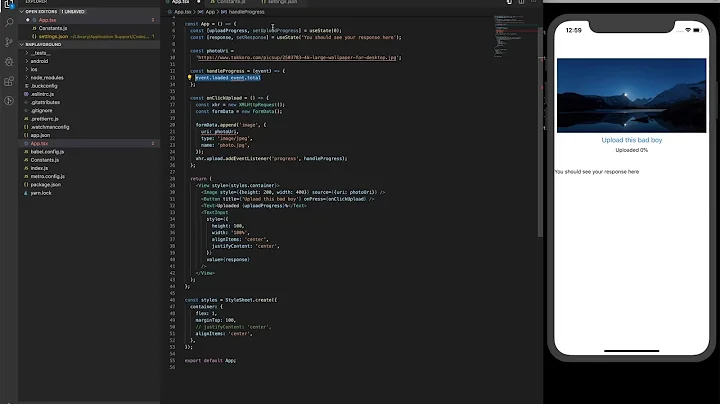How can I upload a file in react-native using rn-fetch-blob?
10,082
You can change the upload as follows:
Content-Type should be json because your body type is json
let formdata = new FormData();
formdata.append("comment", this.state.newComment);
formdata.append("comment_file", file);
RNFetchBlob.fetch('POST', 'https://beta.hellonepal.io/api/v1/comments', {
Authorization : 'Bearer '+ global.apiToken,
body: formdata,
'Content-Type' : "multipart/form-data",
})
.then((response) => response.json())
.then((RetrivedData) => {
console.log(RetrivedData);
})
.catch((err) => {
console.log('Error in adding a comment');
})
Related videos on Youtube
Author by
Kamalesh kunwar
Updated on June 04, 2022Comments
-
 Kamalesh kunwar about 2 years
Kamalesh kunwar about 2 yearsI am new to react-native. I wanted to upload a file with another parameter 'comment' using rn-fetch-blob. I am able to pick a file and got path, name, type and size of file using react-native-document-picker package. The log for the details of file is:
console.log(res.uri, res.type, res.name, res.size); Output: 'content://com.android.providers.downloads.documents/document/1445', 'text/html', 'hello.webp', 21476I simply used fetch function with method 'POST' , not sure on this.
var file = { name: this.type, filename : this.name, data: RNFetchBlob.wrap(this.uri) };Log of var file:
{ name: 'text/html', │ filename: 'hello.webp', └ data: 'RNFetchBlob-content://content://com.android.providers.downloads.documents/document/1445' }method:
fetch('https://beta.hellonepal.io/api/v1/comments', { method: 'POST', headers: { 'Accept': 'application/json', 'Content-Type' : 'multipart/form-data', 'Authorization': 'Bearer '+ global.apiToken, }, body: JSON.stringify( { comment: this.state.newComment, comment_file : file }) }) .then(response => { return response.json() }) .then(RetrivedData => { console.log(RetrivedData); }) .catch(err => { // Do something for an error here console.log('Error in adding a comment'); }); });I tried using RNFetchBlob method but no idea how can I pass others parameters:
const url = "https://beta.hellonepal.io/api/v1/comments"; RNFetchBlob .config({ trusty : true }) .fetch( 'POST', url, { 'Content-Type' : 'multipart/form-data', }, file) .then((res) => { console.log(res); callback(res); }) .catch((errorMessage, statusCode) => { console.log("Error: "+ errorMessage + " - " + statusCode); })-
 Horst almost 5 yearspass it as an array: github.com/joltup/…
Horst almost 5 yearspass it as an array: github.com/joltup/… -
 Kamalesh kunwar almost 5 years@Horst I tried with a array, only comment is published without the file. How can a file be uploaded? Help me with this. Thanks.
Kamalesh kunwar almost 5 years@Horst I tried with a array, only comment is published without the file. How can a file be uploaded? Help me with this. Thanks.
-
-
 Kamalesh kunwar almost 5 yearsI tried this but can't upload the file. Both comment and file are empty uploaded without catching any error.
Kamalesh kunwar almost 5 yearsI tried this but can't upload the file. Both comment and file are empty uploaded without catching any error. -
 hong developer almost 5 yearsoh sorry i'm misstake, Content-Type should be json because your body type is json.
hong developer almost 5 yearsoh sorry i'm misstake, Content-Type should be json because your body type is json. -
 hong developer almost 5 yearsI modified my answer.
hong developer almost 5 yearsI modified my answer. -
 Kamalesh kunwar almost 5 yearsI changed 'Content-Type' to json but no any progess. Both comment as well as file is empty. Is only a file Uri is enough to upload ? How the 'var file' can be considered as actual file ? Help me with this. Thanks.
Kamalesh kunwar almost 5 yearsI changed 'Content-Type' to json but no any progess. Both comment as well as file is empty. Is only a file Uri is enough to upload ? How the 'var file' can be considered as actual file ? Help me with this. Thanks. -
 hong developer almost 5 yearsSending a body in form data can be helpful. updated my answer
hong developer almost 5 yearsSending a body in form data can be helpful. updated my answer -
 Kamalesh kunwar almost 5 yearsNow, after the update I got the error "Error: RNFetchBlob request error: Value for body cannot be cast from ReadableNativeMap to Stringnull".
Kamalesh kunwar almost 5 yearsNow, after the update I got the error "Error: RNFetchBlob request error: Value for body cannot be cast from ReadableNativeMap to Stringnull". -
 Kamalesh kunwar almost 5 yearsLet us continue this discussion in chat.
Kamalesh kunwar almost 5 yearsLet us continue this discussion in chat. -
 hong developer almost 5 years@Kamaleshkunwar I heard the data is empty, so how do you use form data? Show me the code.
hong developer almost 5 years@Kamaleshkunwar I heard the data is empty, so how do you use form data? Show me the code. -
 Kamalesh kunwar almost 5 yearsPlease check the message in the discussion as code is too long to be in comment.
Kamalesh kunwar almost 5 yearsPlease check the message in the discussion as code is too long to be in comment. -
 Kamalesh kunwar almost 5 years
Kamalesh kunwar almost 5 years -
 Kamalesh kunwar almost 5 yearsI finally solved the issue with a silly mistake, i must have passed file with a parameter "comment_file[0]" as it supposed to support multiple files but I passed only "comment_file". Thanks everyone for your time.
Kamalesh kunwar almost 5 yearsI finally solved the issue with a silly mistake, i must have passed file with a parameter "comment_file[0]" as it supposed to support multiple files but I passed only "comment_file". Thanks everyone for your time. -
 hong developer almost 5 yearsI could not foresee such a problem because I wrote the data by referring to your fetch statement. I'm glad it's settled.
hong developer almost 5 yearsI could not foresee such a problem because I wrote the data by referring to your fetch statement. I'm glad it's settled. -
 hong developer almost 5 yearsCould you choose my answer if the problem helped me to solve it?
hong developer almost 5 yearsCould you choose my answer if the problem helped me to solve it?