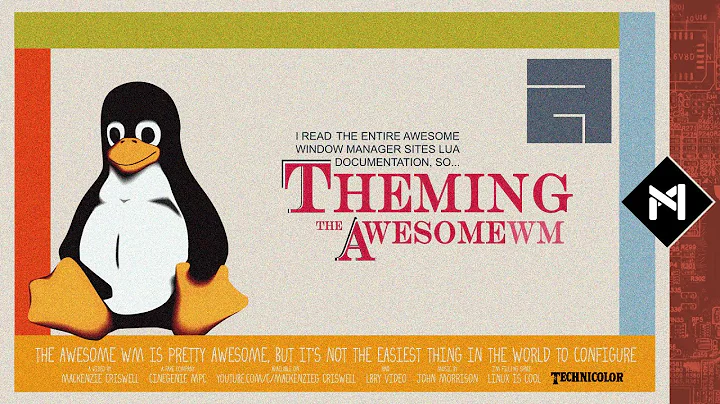How can I use Awesome WM with GNOME?
firstly welcome to awesome!
http://awesome.naquadah.org/wiki/Quickly_Setting_up_Awesome_with_Gnome
Excerpts:
gconftool-2 --type bool --set /apps/nautilus/preferences/show_desktop False
# Still disable the buggy Nautilus desktop thing
gconftool-2 --type string --set /desktop/gnome/session/required_components/windowmanager awesome
# sets awesome as wm
Assuming that you are on Gnome2, the above snippet should get you rolling. It disables the desktop (the desktop you see with the icons is a special nautilus window, it disables that). The second command sets sets awesome as the window manager dislodging compiz/metacity.
I am sure that you must be getting awesome as a session option while logging in. Basically, once you start using the awesome window manager, you'll start customizing things, and for that bottom approach is advisable (as a fellow user, what draws you to this wm is its sense of minimalism and simplicity). What I mean is that when you'll login with awesome, you'll get bare minimum things. Start working your way up by knowing what all from gnome you require.
For me, they were:
- gnome-settings-daemon : For window decorations and stuff
- nm-applet : The network manager, reqd when you use wifi. Issue here is that it doesnt get access to the gnome-keyring. For wifi, I have seen people move to wicd and it seems to be great too.
- gnome-power-manager : required if you are on a portable computer to lower your brightness, etc
You can put them into a file and called it like "start.sh" and call every time you login or you can put it in .Xsession file (I did this)
I had done that (from above, long back ) What I'd suggest you do is, run gnome-settings-daemon, nm-applet , gnome-power-manager etcetra on login. (automate using Xsession, I guess)
Related videos on Youtube
Comments
-
 Christopher over 1 year
Christopher over 1 yearI followed the all the instructions I could find--the ones on the Awesome wiki, and the ones on the Arch linux wiki, but so far none have really worked. I usually get an error while trying to log in that says "could not load session 'Awesome.'" Is there something Ubuntu users out there have tried with success, for getting this WM to work with a GNOME session?
-
 Admin over 12 yearsTry bluetile, it isn't all awesome but give tiling on gnome 2/3 ...
Admin over 12 yearsTry bluetile, it isn't all awesome but give tiling on gnome 2/3 ...
-
-
Denwerko over 12 yearsawesome doesnt know --replace... "awesome: unrecognized option '--replace' E: awesome: xerrorstart:252: another window manager is already running "
-
jrg over 12 yearsIf you could add the relevant parts of the above link to your answer, that'd be great. :)
-
freddyb over 10 yearsYour post assumes Gnome2 - how did this change in the light of Gnome3?