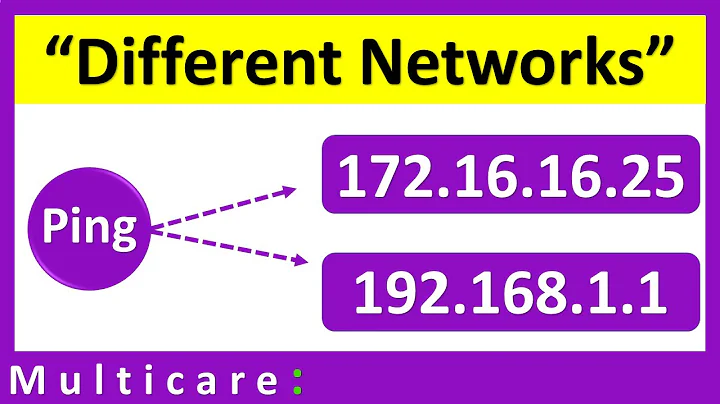How can I use multiple IP-addresses, multi-homing, on a Windows 7 machine?
You must switch to static addressing first. Then go to Network and Sharing Center - Change adapter settings. Right click on your network adapter, choose Properties, double-click on "Internet Protocol (IPv4)" (or IPv6), then click Advanced, and you will be allowed to add multiple IP addresses.
This works on Windows XP too, except it only allows IPv4 to be configured via the GUI (command-line is needed for IPv6).
Related videos on Youtube
Comments
-
Jonas over 1 year
Is there an easy way to set up multiple IP-addresses (multi-homing) for a Windows 7 machine?
Today the machine is on a LAN and the IP-address is allocated by DHCP, I can change to static address allocation if needed.
I have seen multi-homing been done via Registry-manipulations on Windows XP, is there any easier way to do it on Windows 7?
-
jacobq over 5 yearsSo there is no way to assign both a static and dynamic/DHCP address at the same time?