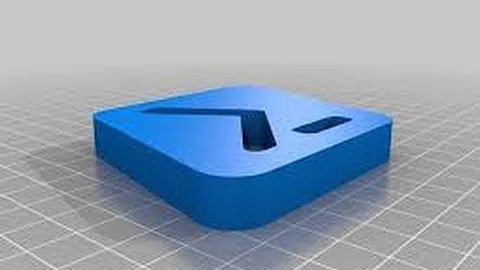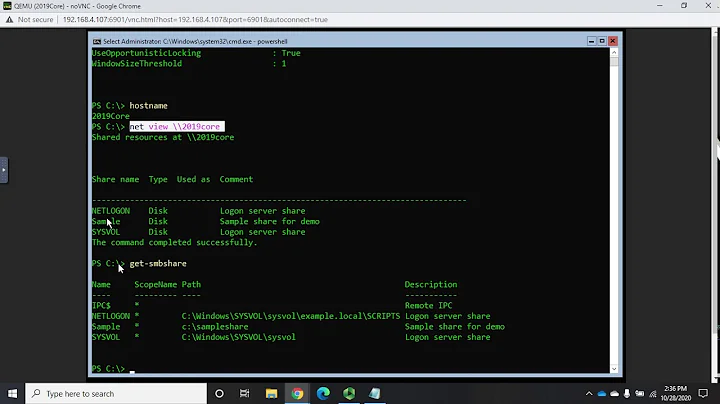How can I use powershell to check if a mapped drive is open / connected?
10,171
The script is probably waiting for permission to delete the connection
e.g.
M:\>net use m: /delete
There are open files and/or incomplete directory searched pending on the connection to m:.
Is it OK to continue disconnection and force them closed (Y/N) [N]:
You need to provide the permission on the command line
e.g
M:\>net use m: /delete /yes
There are open files and/or incomplete directory searched pending on the connection to m:.
m: was deleted successfully
or in your case
if exist %1 net use %1 /del /yes
Related videos on Youtube
Author by
Ben
Updated on September 17, 2022Comments
-
Ben almost 2 years
I am writing a login script which unmaps and remaps some drives.
The powershell calls a small batch file for the actual unmapping, as Powershell seems a bit flaky at reliably mapping the drives.
The code I am using is:
$arrDrives = "m:","n:","o:","p:","q:","r:","s:","u:","v:","x:","y:" foreach ($drive in $arrDrives) { if (test-path $drive) { UpdateSubHeading ("Removing drive " + $drive) c:\bin\removeDrive.bat $drive } }And the batch file it calls is just:
if exist %1 net use %1 /delThis all works fine, unless there is an open connection to the drive it is trying to unmap. If the user has a file open, then it hangs.
Is there a way I can check if there are any connections open to the mapped drive before I try and unmap it, and skip unmapping it if there are?
Thanks,
Ben