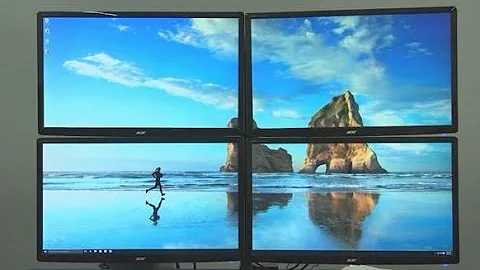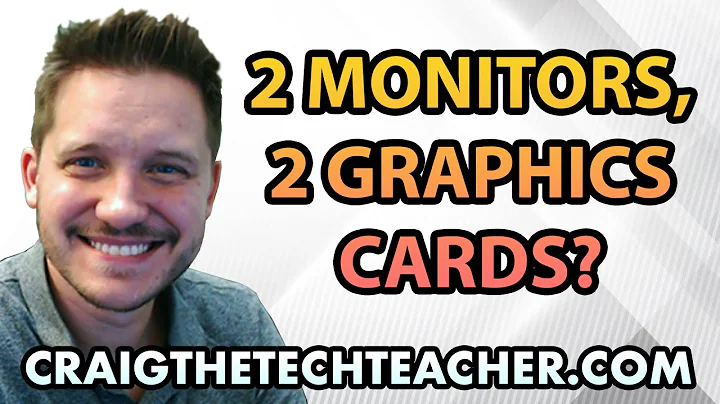How can I use two video cards to power three screens?
Solution 1
It's possible.
Xorg - The Graphical user environment supports multiple separate and or different graphic cards displaying output)
The feature is incompatible with Unity though. You will need to run a different desktop environment
Its also quite bothersome to configure, since you have to configure it manually in /etc/Xorg.conf file.this thread Has a fairly detailed description of how to do it. Prepare for some work!
Its old but Xorg.conf hasn't changed for years.
Solution 2
Someone made a similar thing with nvidia graphic boards: https://cornerstone.multitouch.fi/cornerstone-documentation/multiple-graphics-cards maybe some of the steps are of some help. Instead of nvidia-settings you may try aticonfig.
Related videos on Youtube
notatoad
Updated on September 18, 2022Comments
-
notatoad over 1 year
I have two Radeon 6450 graphics cards in my computer, with three screens. Only the screens plugged into the first graphics card are recognized and configurable in the displays setting panel. How can I use the displays plugged into my second graphics card?
Both cards are present in lspci:
01:00.0 VGA compatible controller: ATI Technologies Inc NI Caicos [AMD RADEON HD 6450] 01:00.1 Audio device: ATI Technologies Inc NI Caicos HDMI Audio [AMD RADEON HD 6450] 02:00.0 VGA compatible controller: ATI Technologies Inc NI Caicos [AMD RADEON HD 6450] 02:00.1 Audio device: ATI Technologies Inc NI Caicos HDMI Audio [AMD RADEON HD 6450]I'm using the open source driver instead of the proprietary driver because the proprietary driver won't output 1440x2560.

-
 Christian Vielma about 12 yearsI don't think is possible
Christian Vielma about 12 yearsI don't think is possible -
titaniumtux about 12 yearsCan you post a screenshot of what you see in
System Settings>Displays? The 6450 has three outputs AFAIK...VGA, DVI and HDMI, can't you connect your three monitors on one card? If your monitor doesn't have an HDMI port, can you try with a TV that does? -
notatoad about 12 yearsi've added an image of the displays panel. the HDMI port does indeed give me a third screen, but i would still like to find a way to use the second card as i would like to purchase another 27" screen and would need to use the second card for that.
-
RobotHumans about 12 years@ChristianVielma It's definitely possible. Look at USB-VGA adapters. Some of them work, some of them don't but saying using two cards is not possible is surely incorrect.
-