How can I use ZSH when I use sudo commands but not as default root shell?
I'm not a zsh user, but sudo zsh -c test1 is failing because the shell has not read your .zshrc file. Try this:
sudo zsh -ic test1
That should tell zsh that this is in interactive shell, so source the .zshrc file.
Related videos on Youtube
aklmie
Updated on September 18, 2022Comments
-
aklmie over 1 year
So, I would like to keep
bashas the default shell for root.But, I would prefer to use
zsh, my shell, when I runsudocommands, and thatsudoexecutes also the .zshrc in /root.For testing purposes, I have created an alias in my
/root/.zshrcand~/.zshrc:alias test1='echo "Test OK"'Now, when I run
sudo suenterzshentertest1enterI got the expected result :
Test OKHowever, all of these commands result in :
test1: command not foundsudo test1 sudo su -c 'zsh -c test1' sudo -E zsh -c 'test1' sudo ZDOTDIR=/root/.zshrc test1 sudo ZDOTDIR=/root/.zshrc zsh -c 'test1' sudo ZDOTDIR=/root/.zshrc zsh -c 'source /root/.zshrc && test1'I found this question on askubuntu, but I think this is more related to this one on Unix & Linux.
However, none of these posts help me.
What I want to achieve in final is to create a simple alias that could replace
sudowhen I want to usezshwith its /root/.zshrc file, and prefix the command I want to run.Any hints ?
-
aklmie over 8 yearsThanks, that works. But, how can I write my alias command to prevent quoting my commands ?
-
fiatux over 8 yearsI don't understand your question.
-
aklmie over 8 yearsSee the last paragraph of my question. I want to write an alias (say
sudozshand use it in the same way ofsudo).alias sudozsh='sudo zsh -ic'doesn't work with commands such astail -f /var/log/syslog. I would like also not having to backslash quotes in commands. -
fiatux over 8 yearsYou'll have to handle shell control operators like
&&specially, so use your alias, but quote the command to send:sudozsh 'tail -f',sudozsh 'cd /remote/dir && tar cf - .' | tar xf -
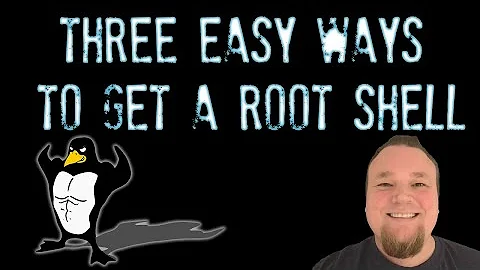


![Zsh tutorial [how to install, zsh usage, and customization]](https://i.ytimg.com/vi/vlSwy1Y3KEA/hq720.jpg?sqp=-oaymwEcCNAFEJQDSFXyq4qpAw4IARUAAIhCGAFwAcABBg==&rs=AOn4CLACLMNFnIKY8QwHq-Y0-6dW5KRIVw)
