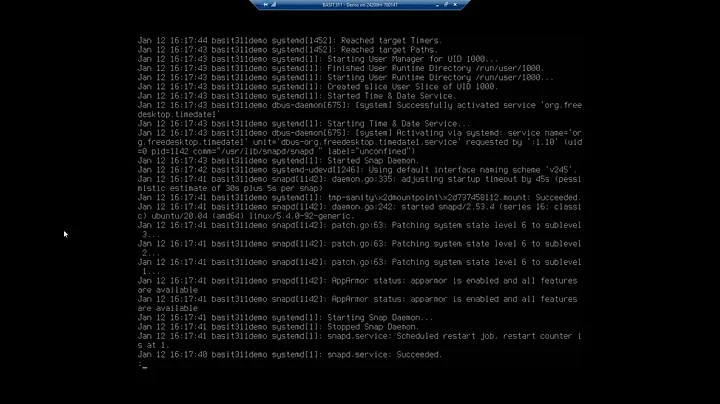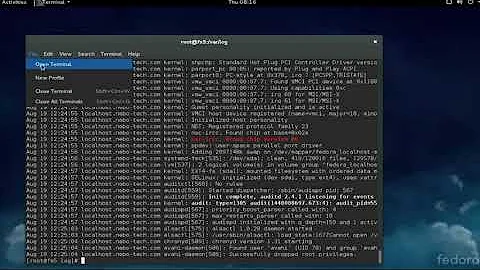How can I view live logs on a Linux server (Ubuntu)
Solution 1
Over the Terminal
In the most simple case:
tail -f /var/log/name-of-logfile-you-want-to-watch
The -f option "follows" the file and will automatically update the view as the file is being updated. For a list of possible log files, you can see this article or just explore them yourself.
Using a GUI log viewer
If you have GNOME as a graphical environment installed, it comes with a log viewer called gnome-system-log. Open it with:
gnome-system-log &
You will find a manual here.
Solution 2
You can also use less if you're interested in that interface rather than tail.
less /var/log/syslog
and then press Shift-F to scroll to the bottom. Less will watch for more text.
Related videos on Youtube
wowpatrick
Freelance Symfony 2 dev based in Germany. Currently working on my first Ember.js project. Also do other stuff. Always looking for interesting projects.
Updated on September 18, 2022Comments
-
wowpatrick almost 2 years
How can I view a live log on a Linux server, so that I can see new log entries instantly as they are being added?
-
 slhck almost 13 yearsIf there are any other requirements (your question wasn't that specific), just report back.
slhck almost 13 yearsIf there are any other requirements (your question wasn't that specific), just report back. -
Beniamin almost 13 years
tailnot trail.tailprints the "tail" of given file :). By default last 10 lines. -
Gaurav Kumar over 10 yearsPress / to search for words