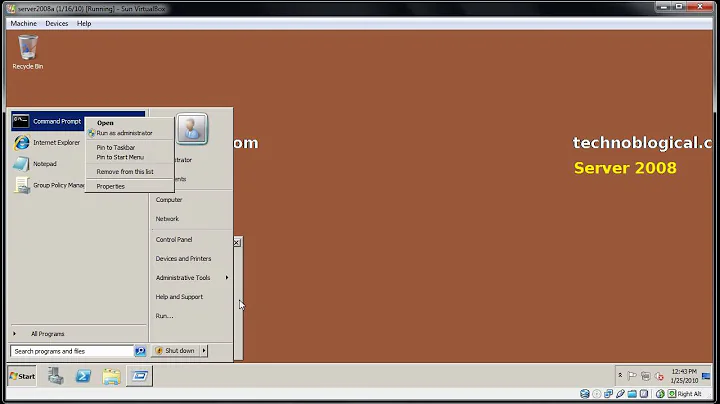How can I view login/logoff times for Windows Server 2008?
Solution 1
As you are no doubt aware, the event logs are anything but easy to read. I suggest you create logon and logoff scripts to record the times into a separate log file.
Solution 2
Here is a nice explanation for making quite powerful filters: http://blogs.technet.com/b/askds/archive/2011/09/26/advanced-xml-filtering-in-the-windows-event-viewer.aspx You can afterwards export the data to excel and work with it.
Related videos on Youtube
Algorys
Updated on September 17, 2022Comments
-
Algorys almost 2 years
I use Windows Server 2008 at my workstation and sometimes work from home. Is there an easy way of viewing the login and logoff times from the event viewer so I can see how many hours I was logged in or simply to find out when I started working? Preferably another application with an easier interface than manually looking at the event viewer, which is cluttered even after filtering out other unrelated events.
-
Deb over 13 yearsserverfault.com/questions/141268/… May be helpful for you.
-
-
Jordan W. over 13 yearsIn 2008 domain there is no need for that FYI, they've added the Attribute Editor tab in ADUC to show the same or similar things. all the properties of an object can be found there.