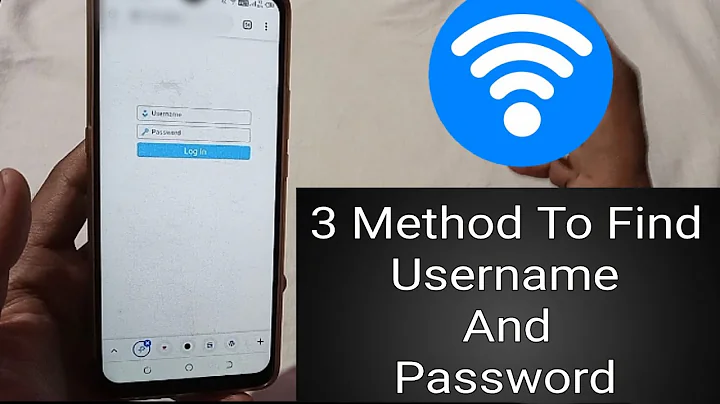How can non-admin users connect to Wi-Fi networks?
Your configuration is correct, but local policy files should be placed inside /etc/polkit-1/localauthority/50-local.d/ and the file extension must be .pkla.
To solve your problem:
sudo mv /etc/polkit-1/localauthority.conf.d/52-wifi-management.conf /etc/polkit-1/localauthority/50-local.d/52-wifi-management.pkla
Related videos on Youtube
viraptor
Updated on September 18, 2022Comments
-
viraptor almost 2 years
I'm trying to configure PolicyKit so that other users are allowed to configure Wi-Fi connections, but my changes don't seem to bring any results at all.
When a non-admin user tries to connect to a new Wi-Fi, I get the System policy prevents modification of network settings for all users box. It asks for the admin user's password.
Ok - that one goes via PolicyKit, so I thought I'll just change the configuration for action
org.freedesktop.NetworkManager.settings.modify.system. I created a file/etc/polkit-1/localauthority.conf.d/52-wifi-management.confwith content:[Wifi management] Identity=unix-group:netdev Action=org.freedesktop.NetworkManager.* ResultAny=no ResultInactive=no ResultActive=yesand added the user to the
netdevgroup.But that didn't make any difference. There also doesn't seem to be much possibility for debugging the auth process. What's going wrong? How do I make it work as I expect?
-
artfulrobot over 10 yearspossible duplicate of Remove sudo password when connecting to *new* WiFi network
-
artfulrobot over 10 yearsThere's a working solution on another question
-