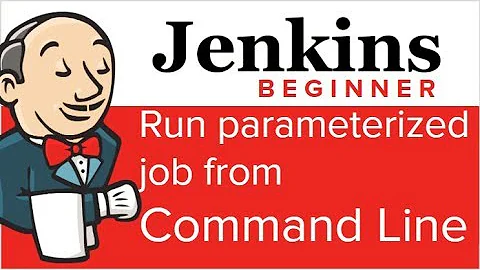How can pass Hudson/Jenkins parameters to windows batch command
Solution 1
Execute your Batch file as like the below
Deploy.cmd -configuration=%DEPLOYCONFIGURATION% -source=%DeploySource%
In case your Jenkins server run in unix/ Linux machine use "export" command to set environment variable for windows use "set" command like the below
For Windows:
set DEPLOYCONFIGURATION=DEV
set DeploySource=c:\myFolder
For Unix:
export DEPLOYCONFIGURATION = DEV
export DeploySource=c:\myFolder
Hope it might solve your issue.
Thanks, Madhan
Solution 2
Use %DEPLOYCONFIGURATION% instead of ${DEPLOYCONFIGURATION} in windows batch command
Related videos on Youtube
davdomin
I am a web developer, software engineer, and writer currently living in Lima, Perú. My interests range from programming to writing. I am also interested in technology, sports, and reading.
Updated on March 12, 2020Comments
-
davdomin about 4 years
well i need to execute a batch file in my Hudson Job, I have a parameter(Jenkis parameter) and i need to pass this value like param to batch file, i tried this:
Deploy.cmd -configuration=${DEPLOYCONFIGURATION} -source=${DeploySource}My Deploy.cmd is configurated for get this values but Jenkis doesn't assign the values.. For example, i have this:
${DEPLOYCONFIGURATION} = DEV ${DeploySource} = c:\myFolderThen,the batch file take this values
%DEPLOYCONFIGURATION% = ${DEPLOYCONFIGURATION} %DeploySource% = ${DeploySource}Takes the parameter name not its value
-
SandBag_1996 over 8 yearsIs there a way to change the value of DEPLOYCONFIGURATION in windows batch command?