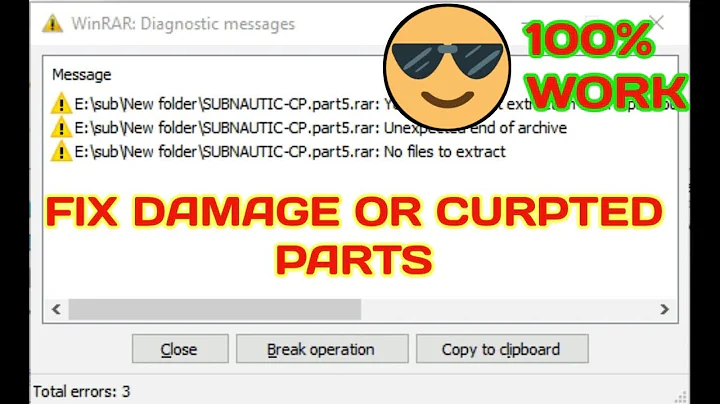How can we fix an extracted WinRar sequence that is in "wrong format" or "corrupted"?
You should simply be able to select "part01" and select extract here and it should automatically find all the relevant parts and extract the file as needed.
As to opening the ISO file I would try opening it with another archive program like 7-Zip, or by writing it to a DVD (I am assuming it is a DVD video) using a program like CD Burner XP as an ISO file is typically a direct "image copy" of a DVD or CD.
If neither of these options work then it would appear that you have in fact downloaded a large amount of garbage disguised as a video file.
Related videos on Youtube
Comments
-
Pacerier over 1 year
I have downloaded a sequence of RAR files from
part01.rartopart30.rar. After extracting them ("select all" → "right click" → WinRar'sExtract Here), I had an ISO file as output.However, when I tried to open this ISO file using WinRar, it gives the error:
file is in wrong format or it is corrupted
What is causing this error?
How can we fix it?
-
Pacerier almost 13 yearshow do i open it as 7-ZIP? i right click -> 7zip -> open as archive but it popup: cannot open as archive.
-
 Mokubai almost 13 yearsI would try the second option and use whatever CD or DVD burning software you have available to write the file to a physical disc, I recommended CDBurnerXP but if you have any other software it should have an option along the lines of "Burn Image to Disc". I have just tested 7-zip with some ISO files I have and it appears to not be able to read files bigger than 4GB, i get a "cannot open as archive" error on a 6GB file, but it is fine with a 2.7GB file. It may simply be a limitation in WinRar and 7-Zip.
Mokubai almost 13 yearsI would try the second option and use whatever CD or DVD burning software you have available to write the file to a physical disc, I recommended CDBurnerXP but if you have any other software it should have an option along the lines of "Burn Image to Disc". I have just tested 7-zip with some ISO files I have and it appears to not be able to read files bigger than 4GB, i get a "cannot open as archive" error on a 6GB file, but it is fine with a 2.7GB file. It may simply be a limitation in WinRar and 7-Zip. -
surfasb almost 13 yearsOr get a DVD drive emulator like Daemon tools. BTW, Windows 7 has a built in ISO to DVD burner tool. Rightclick the iso.
-
 Moab almost 13 yearsActually you should be able to extract the whole file from any one part, not necessarily part 1, at least with WinRar.
Moab almost 13 yearsActually you should be able to extract the whole file from any one part, not necessarily part 1, at least with WinRar. -
Pacerier over 9 yearsNo I'm already opening it with WinRar using
right click -> open with -> WinRAR...
![How To Fix The Archive Is Either In Unknown Format or Damaged Error Solution [100% WORKING]](https://i.ytimg.com/vi/yDMEdRsUvGY/hq720.jpg?sqp=-oaymwEcCNAFEJQDSFXyq4qpAw4IARUAAIhCGAFwAcABBg==&rs=AOn4CLC7v3YoOeIgrKl5tJ71yrgJHt2-rg)