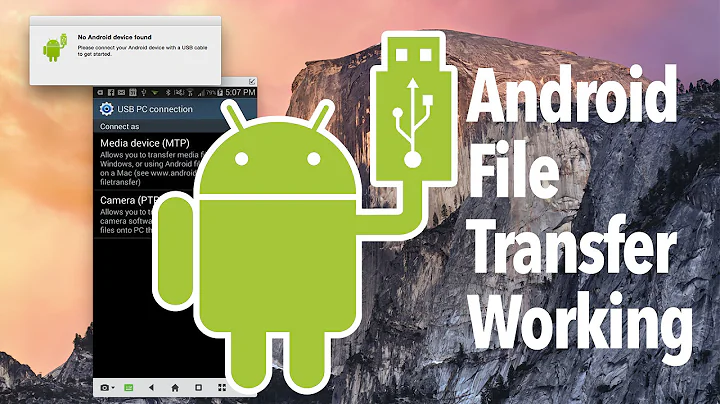how come my android devices are not visible on my Mac?
I had to download the Android File Transfer mac application, and then it worked fine. I also had to use the right USB cord -- some don't have a data channel.
Related videos on Youtube
mdarwin
Updated on May 25, 2022Comments
-
mdarwin almost 2 years
I'm new to android development so apologies if this is a stupid question.
I'm having trouble seeing my android devices in Eclipse. I've switched on USB debugging, configured them to connect as a camera not mass storage, but when I run ./adb devices, there's no device showing, even though I have a Samsung Galaxy and a LG Nexus connected via USB. On both phones I get a notification saying "USB debugging connected" and "connected as a camera" so the phone obviously thinks it's connected.
The problem appears to be intermittent. Sometimes the Galaxy shows up:
Macbook:~/workspace/android-sdks/platform-tools ./adb devices List of devices attached 3334AB246B5200EC deviceThen I unplug and reconnect it, and it disappears.
I've tried 3 cables and 2 devices now. Should I just give up and use an emulator instead?
-
Jim about 10 yearsI sometimes get intermittent behavior on my Mac. Have you tried restarting ADB after connecting? Also "connected as camera" doesn't happen on mine, but it did before and that seemed to be like "mass storage" - not good. Do you need that?
-
 Christopher almost 10 yearsWow - I just had a similar issue - was going nuts. My device had been visible to Eclipse for days, then all of a sudden (no reboots involved) it was just gone. Unplugging/plugging it back in didn't do anything. I then plugged the USB cable into a different slot and boom ... it came back. Super weird.
Christopher almost 10 yearsWow - I just had a similar issue - was going nuts. My device had been visible to Eclipse for days, then all of a sudden (no reboots involved) it was just gone. Unplugging/plugging it back in didn't do anything. I then plugged the USB cable into a different slot and boom ... it came back. Super weird. -
Firnaz about 9 yearsMay i know whether it is for first time you are connecting the device to mac. If it is first time it will show msg as whether "To allow this device to access from this computer" or not. You can click OK by checking the box "Always Allow".
-