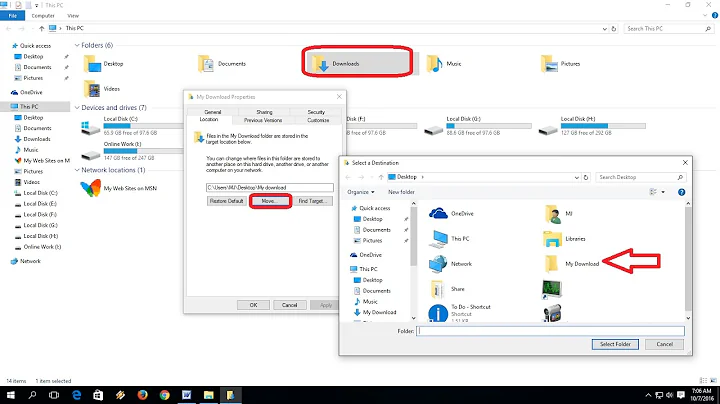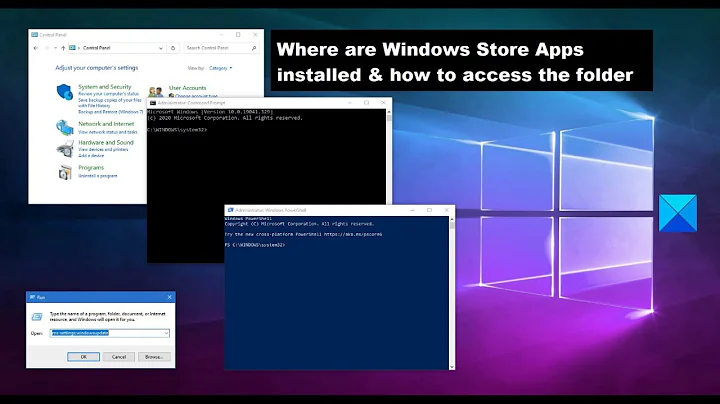How do apps detect my location in Windows 8?
Solution 1
Windows will provide apps with your location if you allow it. For normal laptops and desktop computers this location will be determined by seeing what wireless networks are nearby and your IP-address.
Your IP-address will tell roughly where you are, and many companies have huge databases of WiFi networks with their positions that can be used.
For mobile units, GPS and cell towers can also be used.
Solution 2
Probably depends on what devices your computer has. Obviously, if it has a GPS sensor then that provides a very accurate location. If it has a wireless internet (like AT&T, Verizon) then it can use cell tower triangulation to figure out your location based on what cell towers you're using.
If you just using a normal pc that is connected to the internet then it uses the IP address that your router has to give your location. Each Internet provider has a set of IPs that it gives out based on location.
Full details on how this works can be found here.
Related videos on Youtube
VIrko
Updated on September 18, 2022Comments
-
VIrko almost 2 years
I started Maps (the default app, provided by Bing) from a start screen in Windows 8. If I choose My location, Maps shows my home location very accurately.
I have turned on "Let apps use my location" in the Privacy section of PC Settings. When I started Maps for the first time, I allowed it to use my location.
How can Windows 8 and related apps detect my location so accurately? Do apps detect the location themselves or via Windows?
If I'm right, Windows 8 uses the Windows Location Provider.
-
 Admin over 11 yearsGPS and wireless access point triangulation.
Admin over 11 yearsGPS and wireless access point triangulation. -
 Admin over 11 yearsThey can get a pretty good guess based on your IP combined with triangulation.
Admin over 11 yearsThey can get a pretty good guess based on your IP combined with triangulation.
-