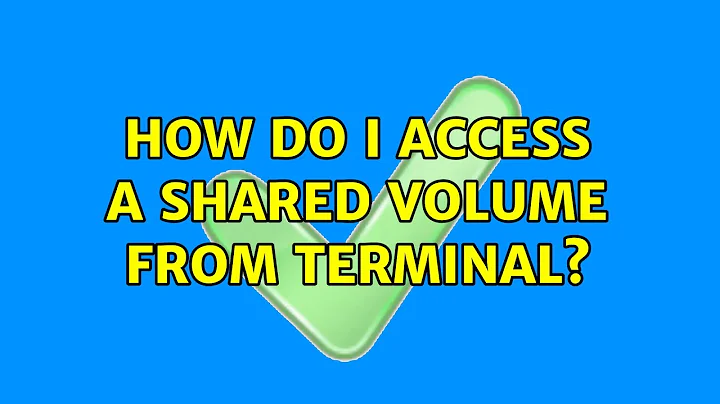How do I access a shared volume from terminal?
6,463
The partition, that is shown as "967GB Volume" on the left can also be seen with the command
df
or if you wish
df -h
You can use the cd command to change the current directory of a terminal window to the mountpoint, where the partition is mounted.
For example
cd /media/cbll/long-uuid-string
ls -l
Please ask if you want more details.
Related videos on Youtube
Author by
cbll
Updated on September 18, 2022Comments
-
cbll over 1 year
I am attempting to use a shared hard disk(Ubuntu 17.04/Windows 10) with a Plex media server, running as a service on the Ubuntu distribution.
However, it accesses the linux file system, and I cannot seem to find the shared drive there.
If I open "Files" on Ubuntu, I have a "967GB Volume" on the left. How would I access it from the terminal?
-
cbll over 6 yearsYou are right, if mounted, I can see it. Somehow, the /media/ directory is empty if I look from within the Plex interface. Sadly :-(
-
Rinzwind over 6 yearsThat means it is not mounted.it could be dirty if it is a windows filesystem. Linux refuses to mount a dirty filesystem.
-
 sudodus over 6 yearsCan you mount and see the partition in your drive via a terminal window, or do you need more help? (I don't know the Plex media interface, but maybe someone who knows will see your question and can help you with it.)
sudodus over 6 yearsCan you mount and see the partition in your drive via a terminal window, or do you need more help? (I don't know the Plex media interface, but maybe someone who knows will see your question and can help you with it.)