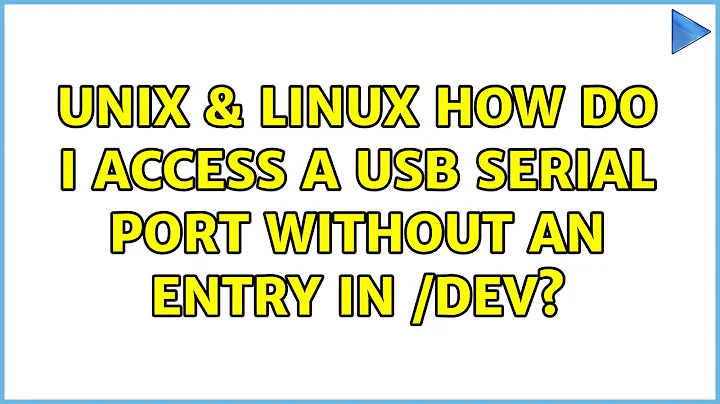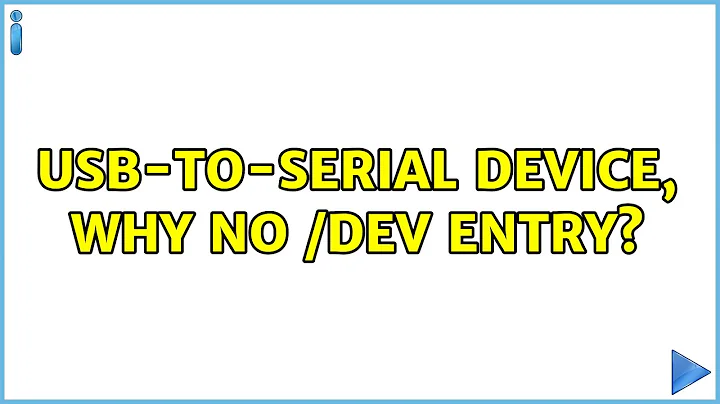How do I access a USB serial port without an entry in /dev?
You could try making the device node manually. On my system /dev/ttyUSB0 is major 188 and minor 0. And hopefully, my supposition is correct that it's a type c meaning character device (maybe try u for unbuffered character device if c doesn't work).
mknod /dev/ttyUSB0 c 188 0
If this worked, and the device file was appearing automatically before, something in your udev is messed up. There could also be an issue with USB subsystem settings or drivers.
Related videos on Youtube
Steven T. Snyder
I have quite a collection of hats, and wear most of them professionally on a daily basis. Software engineer, electrical engineer, systems administrator, graphic designer, scientist, product designer, and more. I work for a think tank / R&D company in Southern California.
Updated on September 18, 2022Comments
-
Steven T. Snyder over 1 year
I have a USB to serial adapter based on the SiLabs CP2101 chipset. I'm trying to use it with Debian 5.0 Lenny (armel architecture).
I seem to be able to get the proper kernel module to recognize the adapter, but it won't create
/dev/ttyUSB0.I ran
modprobe usbserialandmodprobe cp2101and then connected the device, resulting in the following output fromdmesg:usb 2-1: new full speed USB device using mv5182_ehci and address 8 usb 2-1: configuration #1 chosen from 1 choice cp2101 2-1:1.0: cp2101 converter detected usb 2-1: reset full speed USB device using mv5182_ehci and address 8 usb 2-1: cp2101 converter now attached to ttyUSB0However,
/dev/ttyUSB0does not exist. There are no new files in/dev.find / -type f -name ttyUSB0gives no results.I did find a bunch of directories named
ttyUSB0that showed up after plugging in the device:/sys/class/tty/ttyUSB0 /sys/bus/usb-serial/drivers/cp2101/ttyUSB0 /sys/bus/usb-serial/devices/ttyUSB0 /sys/devices/platform/mv5182_ehci.1/usb2/2-1/2-1:1.0/ttyUSB0 ...I found a file at
/sys/bus/usb-serial/devices/ttyUSB0/ttyUSB0/devbut it does not appear to be a serial port; I can't open it withscreenor Python's serial module.To compare, I tried my Debian 6.0 development machine (which has a newer version of the cp2101 module now called
cp210x) and after seeing the "converter now attached to ttyUSB0" line indmesg,/dev/ttyUSB0appears.How do I get the
cp2101module to create/dev/ttyUSB0? If I can't, what file do I open to access the serial port? -
Steven T. Snyder almost 12 yearsThis worked. Thanks! I still need to figure out how to get it do this automatically, but at least I can continue with testing.
-
Steven T. Snyder almost 12 yearsBTW, this is a fresh Debian 5.0 image on an embedded system. It could just be that the kernel modules (or settings) that came with Debian 5.0 don't work right. Where can I look for settings that might be relevant?