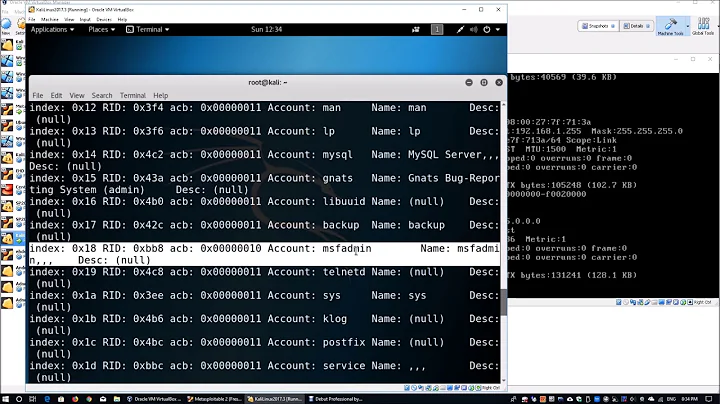How do I access network file share?
Solution 1
i found the answer to be in one of the post
//server/share /mnt/mountname cifs username=server_user,password=user_password,iocharset=utf8,file_mode=0777,dir_mode=0777 0 0
Solution 2
There is a command called smbclient which is a bit like a command line ftp client for the smb/cifs protocol.
To use it, just turn those windows backslashes into forward slashes.
$ smbclient //server/share
It will use your current user as username and it will ask you for your password. You can change the username with the -U option
$ smbclient -U jrwren2 //server/share
Related videos on Youtube
Neil
Updated on September 18, 2022Comments
-
Neil over 1 year
Ubuntu/Linux NU-B here. I have a physical ubuntu server sharing a folder and is accessible via windows GUI.
I installed another Ubuntu Server under VMWorkstation as a Virtual machine and is on the network and can go to internet and can ping the local network as well. I need to access the shared folder which is in the physical ubuntu server from my virtual ubuntu server via cmd line.... any help is appreciated.
-
 Jay _silly_evarlast_ Wren almost 10 yearsdidn't this question mention FTP previously?
Jay _silly_evarlast_ Wren almost 10 yearsdidn't this question mention FTP previously?
-
-
Neil almost 10 yearsHi Jay thank you for your response. when I use the cmd I get NT Status log on Failure.... & it does not connect.
-
 Jay _silly_evarlast_ Wren almost 10 yearslog on failure is exactly what it sounds like. You must be using the incorrect username/password.
Jay _silly_evarlast_ Wren almost 10 yearslog on failure is exactly what it sounds like. You must be using the incorrect username/password.