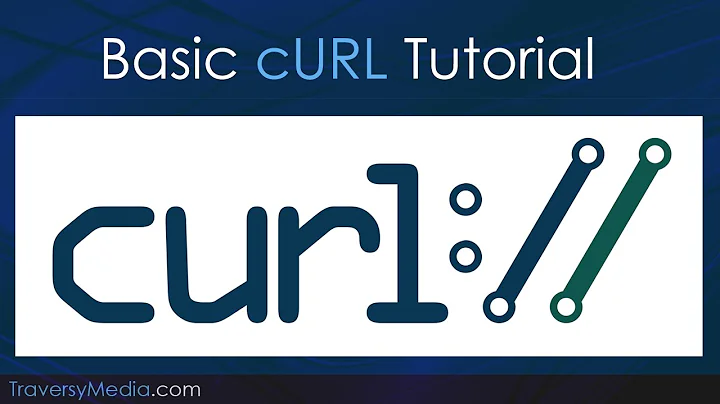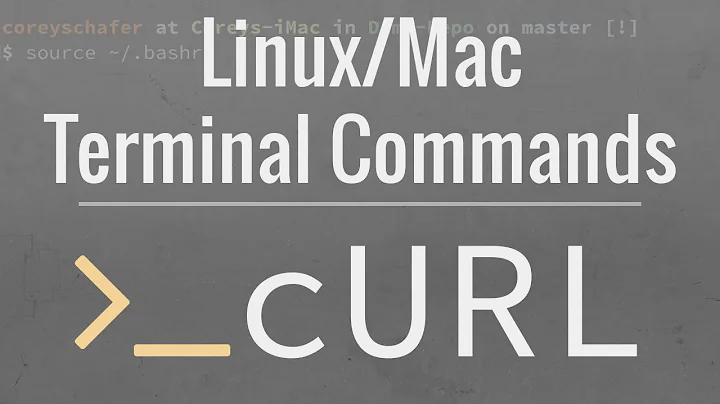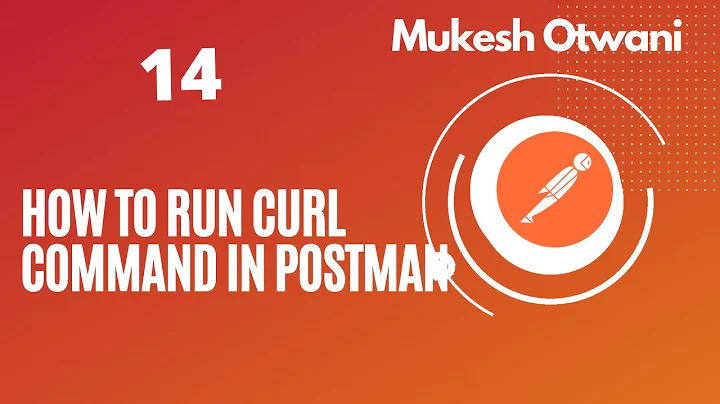How do I add a variable to this curl command?
Solution 1
Stop the single quoted string, follow with the variable expansion, posibly double quoted, and resume the single quoted string:
--data '{"text": "'"$variable"'"}'
($variable should still expand to something that together with the surroundings forms legal JSON, or else the other side probably won't be very happy :) .)
Solution 2
Just to put one more solution here:
curl -X POST -u "apikey:${apikey}"
--header "Content-Type: application/json"
--data "{\"text\": \"${variable}\"}"
"${url}"
Basically, " is a quote to handle the following string together, \" escapes the quote, and ${varname} is a variable.
Solution 3
I tend to use heredocs when building JSON for use with curl:
curl -s -X POST $URL -d@- <<EOF
[
{
"id": 101,
"text": "$variable"
}
]
EOF
Related videos on Youtube
NelloDraws
Updated on September 18, 2022Comments
-
NelloDraws over 1 year
I have a curl command that sends a string of text to the server and I've been trying to figure out how to either have the string of text come from a file or from a bash variable. The command looks like this:
curl -X POST -u "apikey:<apikey>" --header "Content-Type: application/json" --data '{"text": "<variable>"}' "<url>"I can't figure out how to get a variable in there. I've tried replacing with $variable and $(< file) but I don't know how to get those to spit out text without an echo and I can't echo in a curl.
-
NelloDraws about 5 yearsThis works thanks! And in hindsight it makes sense