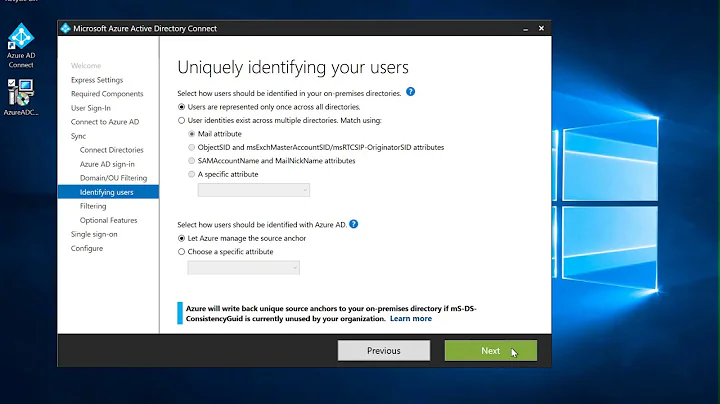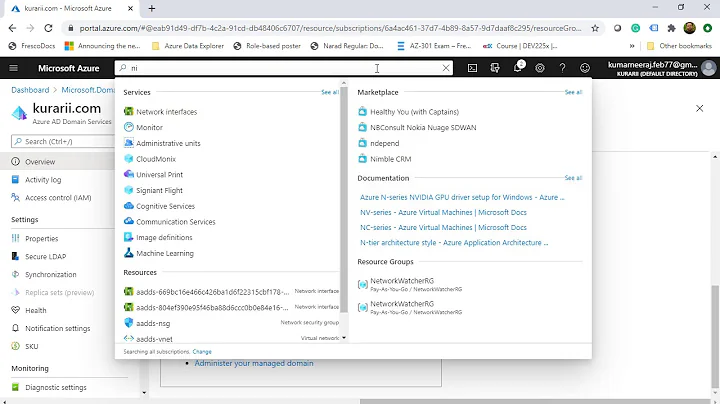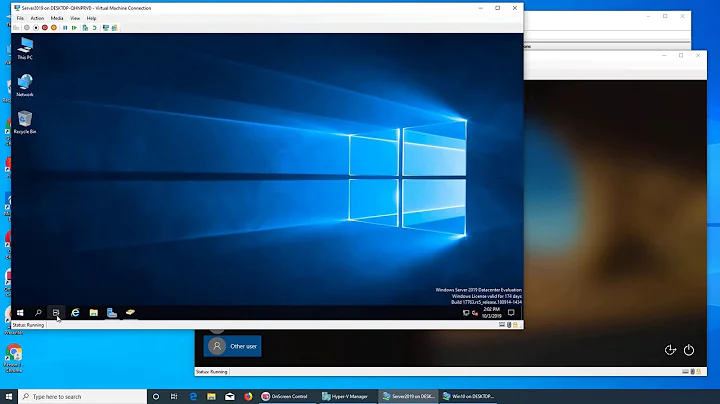How do I add a VM hosted on Microsoft Azure to my local Active directory?
In general you need to set up a VPN connection between Windows Azure and your company network. Microsoft has extensive documentation on how to set this up as well as a VPN compatibility list which you can consult.
After setting up the VPN, you can also (optionally) run a replica domain controller in Azure, which is especially useful if you plan to run a lot of VMs.
Once your VPN is set up, you can just join the VM to your domain.
Related videos on Youtube
Comments
-
ashwnacharya over 1 year
I have an on premise network with active directory on it. I want to host one of my newer applications on a VM hosted on windows azure. I want to be able to log in to this VM using my existing AD credentials, and also log into this application using AD credentials. In other words, the fact that the VM is hosted on a network that is outside my intranet, should be invisible/abstracted away.
Is this even possible? How do I get started?