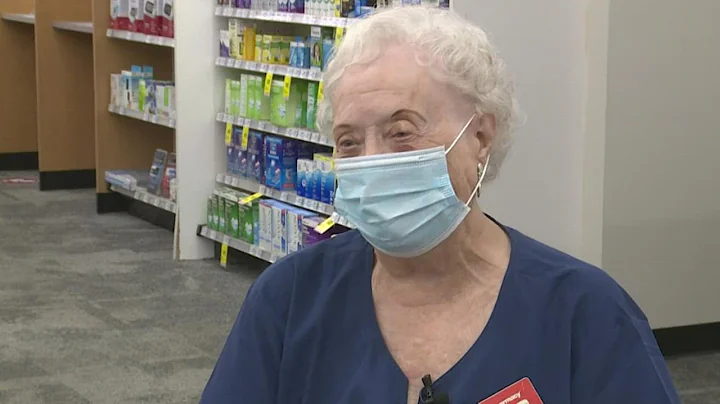How do I add myself to the "wheel" group to use cvs?
25,337
Solution 1
You can see what groups you are in using the id command:
$ id testacc uid=1089(testacc) gid=1096(testacc) groups=1096(testacc)
the dscl utility can be used to add users to groups:
$ dscl . append /Groups/admin GroupMembership username
where username is the user short name of the user you wish to add to the particular group.
Solution 2
There is arguably a better command to check what group one belongs to. The "groups" command. Example:
$ groups
staff _developer _lpoperator _lpadmin _appserveradm admin _appserverusr localaccounts everyone com.apple.access_ssh com.apple.access_screensharing
The command to add group wheel:
$ sudo dscl . append /Groups/wheel GroupMembership username
Where "username" is your username. Then re-run "groups" to see that you have indeed been added to group wheel, like so:
$ groups
staff _developer _lpoperator _lpadmin _appserveradm admin _appserverusr localaccounts everyone wheel com.apple.access_ssh com.apple.access_screensharing
Related videos on Youtube
Author by
iHeartDucks
Updated on September 17, 2022Comments
-
iHeartDucks over 1 year
I am on a Mac (Snow Leopard) and I would like to add myself to the "wheel" group? How do I do that? I there a way I can see all the groups am I in?
-
 DawnSong over 4 years
DawnSong over 4 yearsrootis the only member of thewheelgroup, and should remain the only member. If you have to do something that requireswheel, you should use the commandsudo.
-
-
Viktor Haag over 12 yearsgroups(1) does work as well, but it's deprecated in favour of id(1) (at least as of OSX 10.7).