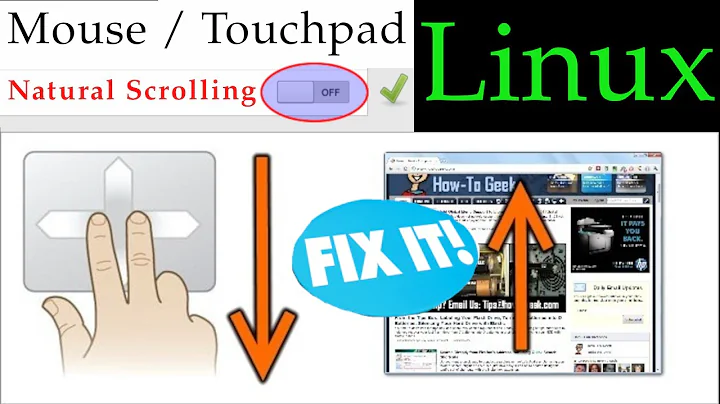How do I adjust touchpad scroll sensitivity in Wayland/Gnome?
Go to a terminal and type:
synclient PalmDetect=1
synclient HorizHysteresis=10
synclient VertHysteresis=10
then keep adding zeroes to the following 2 parameters:
synclient HorizHysteresis=100
synclient VertHysteresis=100
until it becomes not responsive enough. E.g.:
synclient HorizHysteresis=1000
synclient VertHysteresis=1000
Then halve that number and keep halving it until it's just right. E.g.:
synclient HorizHysteresis=500
synclient VertHysteresis=500
synclient HorizHysteresis=250
synclient VertHysteresis=250
When that works, leave a comment with the value you have and I'll edit this answer to give you the perfect answer. If it doesn't, I'll delete...
Related videos on Youtube
James Hemsing
Updated on September 18, 2022Comments
-
James Hemsing over 1 year
Touchpad scrolling is extremely sensitive in Wayland/libinput. The touchpad controls in system settings are very limited. Does anyone know how to adjust this?
My thinkpad has a clickpad (the worst invention ever) and I'd also like to get two finger clicks working with it instead of the location and time dependent clicks that it currently has. Judging by the documentation for libinput, this may not happen.
-
James Hemsing over 6 yearsEven though updates fixed most of the problem, this did help me fine tune touchpad sensitivity. Thanks!
-
kjyv over 6 yearsThis answer is accepted but wrong. Wayland does not use the synaptics driver and executing synclient should tell you that there is no driver loaded.
-
 Fabby over 6 years@kjyv Post your own answer and ask the OP to change the acceptance...
Fabby over 6 years@kjyv Post your own answer and ask the OP to change the acceptance... -
kjyv over 6 yearsI guess "you can't do it atm" is not a very useful answer. Just added my comment so people don't get confused by this not working.


![Gesture Support in GNOME 40 - Checking out new Gestures with Touchpad/Trackpad on a Laptop! [2021]](https://i.ytimg.com/vi/Ku5YRMN8Uzo/hq720.jpg?sqp=-oaymwEcCNAFEJQDSFXyq4qpAw4IARUAAIhCGAFwAcABBg==&rs=AOn4CLDnigNKUcFtePdWCxxt9vvkzlub1w)