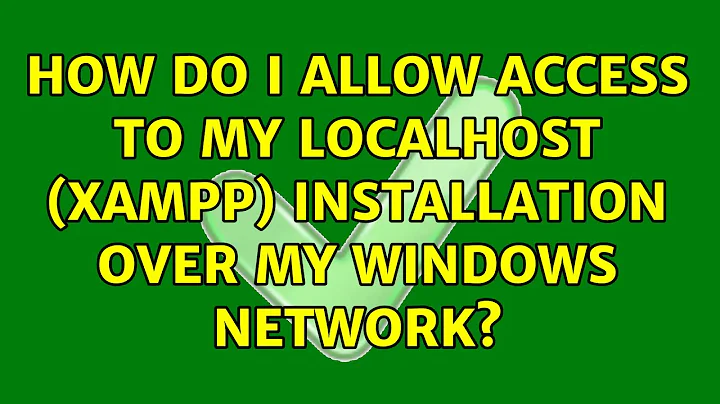How do I allow access to my localhost (xampp) installation over my windows network?
As far as I'm familiar with it it is indeed a firewall issue. If you're behind a NAT then you should set up your modem/NAT configuration to forward port 80 to your machine.
Related videos on Youtube
slugmandrew
Updated on September 17, 2022Comments
-
 slugmandrew over 1 year
slugmandrew over 1 yearI have just installed a fresh xampp stack on my machine, and can access it from localhost, my pc name, and ip address. There is nothing on it yet, but getting the welcome page fine.
I seem to remember in the past that other users could access my localhost by going to my ip (192.168.2.6) but I can't seem to get it working.
We can both ping each other fine so I don't get what the problem could be.
We have tried a few things in httpd.conf and restarted apache each time but I'm rather confused.
Anyone know if I need to add a VirtualHost entry or is it more likely to be a firewall problem or something similar?
-
 slugmandrew over 13 yearsUPDATE: I have added in the http entry in my firewall to forward port 80 to my machine - no change. Disabled my firewall entirely - No change. I don't really see how changing the hosts file will make any difference, as it just maps a name to an ip address, doesn't it? I cant access the server from any other machine using the name or the ip. Any other ideas? Thanks very much for helping.
slugmandrew over 13 yearsUPDATE: I have added in the http entry in my firewall to forward port 80 to my machine - no change. Disabled my firewall entirely - No change. I don't really see how changing the hosts file will make any difference, as it just maps a name to an ip address, doesn't it? I cant access the server from any other machine using the name or the ip. Any other ideas? Thanks very much for helping.
-
-
 slugmandrew over 13 yearsSo if I log into my router and got to virtual servers and forward port 80 to my host machine's static ip, that should work? I have settings for inbound port range and outbound port range? should they both be 80?
slugmandrew over 13 yearsSo if I log into my router and got to virtual servers and forward port 80 to my host machine's static ip, that should work? I have settings for inbound port range and outbound port range? should they both be 80? -
 slugmandrew over 13 yearsScratch that. It was right. My router had a pre-made setting which i added to the list. This is what I have: Inbound Port: 80-80, Type: TCP, Private IP: 192.168.2.102, Private Port: 80:80. Still doesn't work :(
slugmandrew over 13 yearsScratch that. It was right. My router had a pre-made setting which i added to the list. This is what I have: Inbound Port: 80-80, Type: TCP, Private IP: 192.168.2.102, Private Port: 80:80. Still doesn't work :(