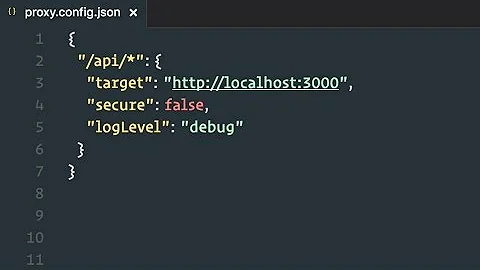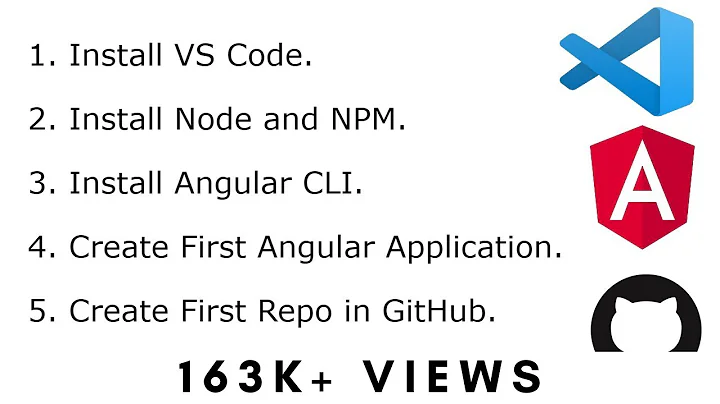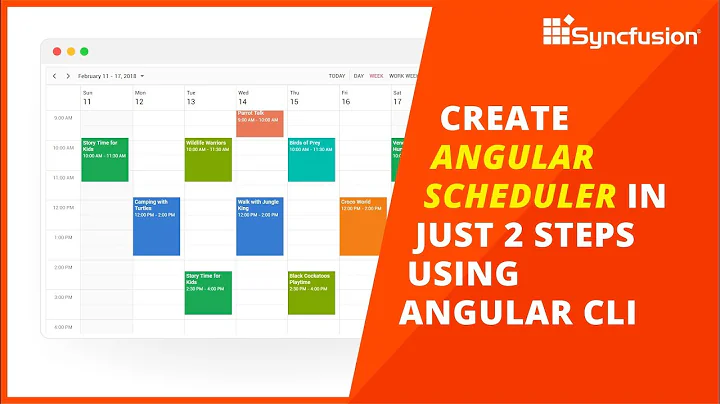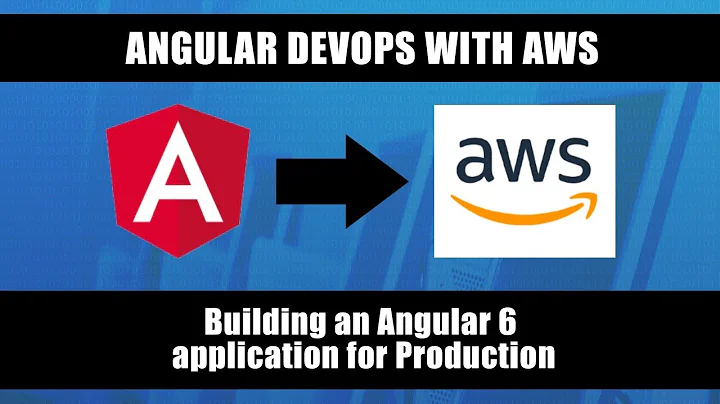How do I build with watch enabled using angular-cli?
Solution 1
I don´t know if it´s a bug or just not documented, but it seems that you need to add a output path for watching with ng build -o dist -w while dist is your output path.
Update:
The command is now: ng build -op dist -w
Update 2:
The command is now: ng build --output-path dist --watch
Solution 2
ng build --watch just worked for me
And if you are using npm run build update the package.json file as
"scripts":{"build":"ng build --watch"}
and run npm run build as usual
make sure that outDir param of your app is correctly set in your angular-cli.json
Solution 3
The ng build --watch looks for the path: dist to watch the changes. But as per the new version of the Angular, the default output path will be dist/<project-name>.
So you need to mention the output directory through command line like
ng build --output-path dist --watch
or
you can change the default location in angular.json... -> options -> outputPath: dist/<project-name> to dist and simply run ng build --watch
Related videos on Youtube
nurp
Updated on July 09, 2022Comments
-
nurp almost 2 years
I don't want to use serve, I know it watches for changes, builds and serves. I want to build upon changes. According to "ng help", build takes parameter --watch
ng build Builds your app and places it into the output path (dist/ by default). --watch (Boolean) (Default: false) aliases: -w --watcher (String)
I tried both -w and --watcher but it just gives error.
>ng build -w Path must be a string. Received null -
nurp over 7 yearsright, it is a known issue: github.com/DavideViolante/Angular2-Full-Stack/issues/15 so this solves the problem: ng build -o dist -w
-
 Stefan Negele over 7 yearsThanks for the link. I updated my answer with your code snippet.
Stefan Negele over 7 yearsThanks for the link. I updated my answer with your code snippet. -
Saddam Pojee over 5 years@StefanNegele Angular now has output path configuration in
angular.jsontoo, named asoutputPath, underoptionsvariable. -
 Frankie Drake over 4 yearsJust what I needed! Thanks
Frankie Drake over 4 yearsJust what I needed! Thanks -
 Ankit Kumar Ojha about 4 yearsHow to make sure that all the files are not removed from the outDir every time the build is run.
Ankit Kumar Ojha about 4 yearsHow to make sure that all the files are not removed from the outDir every time the build is run.
![Angular CLI [5] - Adding Components and Routing](https://i.ytimg.com/vi/L-HI6OUgtg0/hq720.jpg?sqp=-oaymwEcCNAFEJQDSFXyq4qpAw4IARUAAIhCGAFwAcABBg==&rs=AOn4CLCHhlaP4pedCqZ6u_X5KukEqGJ9RQ)