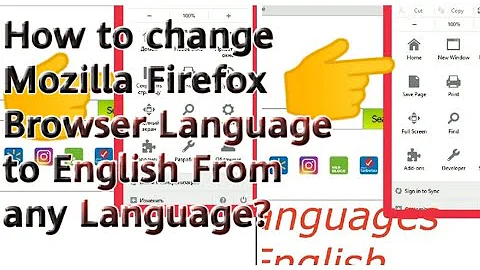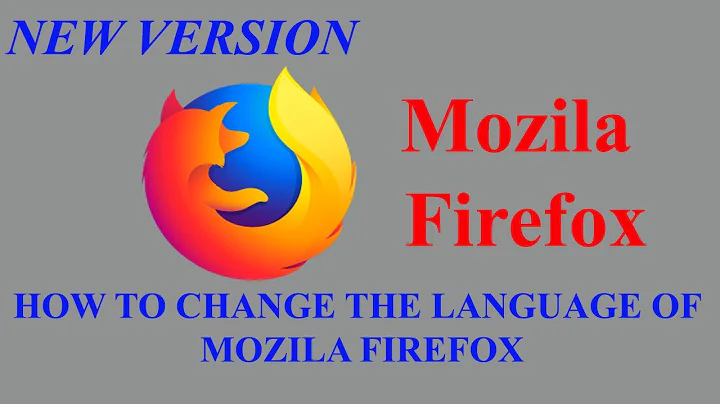How do I change Firefox's default language?
20,290
The first step would be to install firefox-locale-es package:
sudo apt-get install firefox-locale-es
then choose Language suppport and then choose spanish. Start firefox and firefox will have spanish.
Related videos on Youtube
Author by
Isaac Ortega
Updated on September 18, 2022Comments
-
Isaac Ortega over 1 year
I need to change Firefox's default language to Spanish (it's set to English right now), but have been unable to find a solution so far. How can I do this?
-
 Pichan about 10 yearsMight want to elaborate on the "Language support" part. I have the locale installed but can't find anywhere to enable it. The stragest thing is that on Windows Firefox is completely translated and on Ubuntu only several strings are in finnish.
Pichan about 10 yearsMight want to elaborate on the "Language support" part. I have the locale installed but can't find anywhere to enable it. The stragest thing is that on Windows Firefox is completely translated and on Ubuntu only several strings are in finnish. -
arvymetal about 9 yearsthen choose Language suppport I skiped this step (just Firefox reboot).