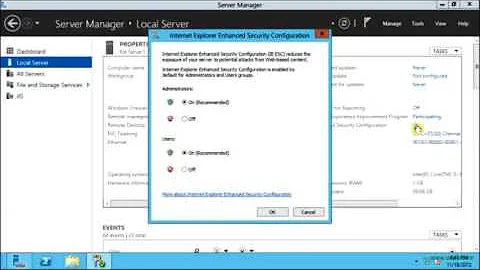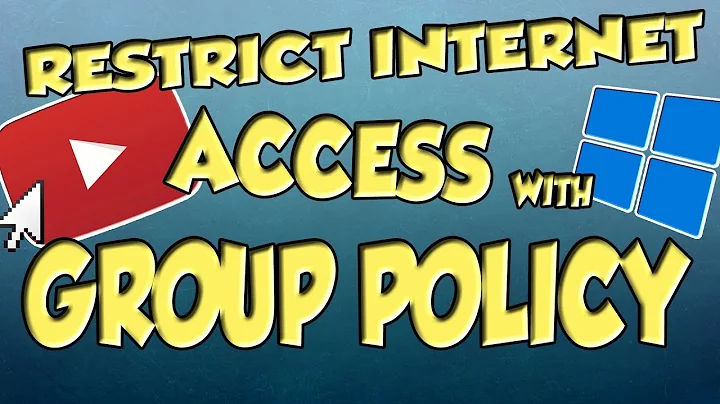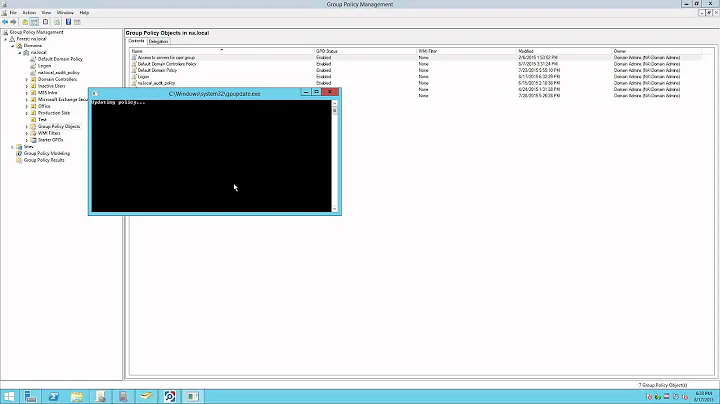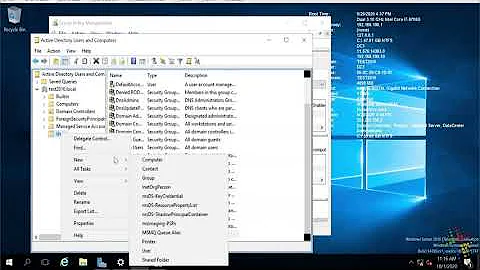How do I change Internet Explorer security settings for all users using Active Directory?
You'll want to push these out through Group Policy. In GPME, User Configuration/Windows Settings/Internet Explorer Maintenance are some options for security and URL options. In User Configuration/Administrative Templates/Windows Components/Internet Explorer are more settings that you can customize. Since you didn't specify what level domain you're in, I'll say that I pulled this from a 2008 DC, but the paths should still be the same.
Related videos on Youtube
Comments
-
Martín Fixman over 1 year
I recently created an Intranet application for my company, but to work properly it must execute an ActiveX control to locally run a program.
However, the only way I found for this to work was using Internet Explorer, and setting Intranet security to a personalized "very low" configuration for being able to execute ActiveX scripts without asking.
I think there is a way to automatically configure IE's settings for all users from Active Directory, but I can't find it. Any help?
-
 Saeed Rahmatolahi about 10 yearsIn our case Group Policy Management Editor (GPME) is located at: "Start" > "Programs" > "Administrative Tools" > "Domain security policy.msc". Otherwise: "Start" > "Run" > type:
Saeed Rahmatolahi about 10 yearsIn our case Group Policy Management Editor (GPME) is located at: "Start" > "Programs" > "Administrative Tools" > "Domain security policy.msc". Otherwise: "Start" > "Run" > type:mmc+ <kbd>Enter</kbd> > menu: "File" > "Module add/remove" (<kbd>Ctrl</kbd>+<kbd>M</kbd>) > button: "Add" > "Group Policy Managment" > button: "Add" > button: "Close" > button: "Ok". Note: You can save this preset from the "File" menu. Expand: "Group Policy Management" > "Forest: ..." > "Domains" > your domain name > "Group Policy Objects" > right click "Default Domain Policy" > "Edit".