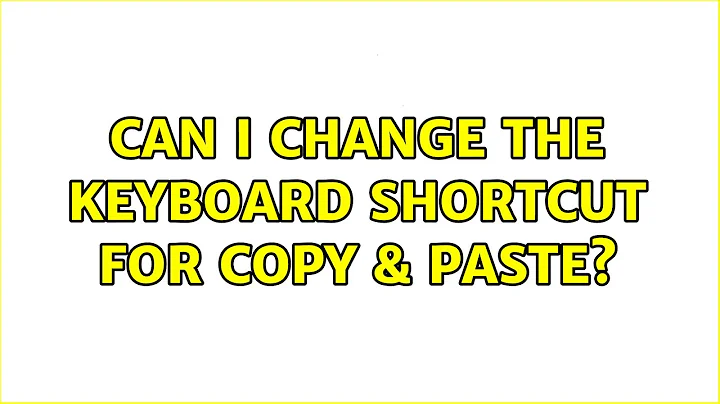How do I change the copy and paste keyboard shortcuts on Lubuntu 12.10?
5,526
Try finding the ~/.config/openbox/lubuntu-rc.xml document. Make a backup, just in case, then edit the file. It is fairly straight forward - you should be able to edit the individual command button functions, as they come with identifiers in the text above. You can map any action to a key, or combination of keys.
For an example of how to adjust the code, for a similar function, see this post:
Bind the windows key to Lubuntu start menu
Related videos on Youtube
Author by
Davis Cruz
Updated on September 18, 2022Comments
-
Davis Cruz over 1 year
I have Lubuntu 12.10 installed on my macbook pro and I am new to linux. I want to change the Lubuntu keyboard shortcuts for copying and pasting. I want to change Ctrl+C to Cmd+C and to change Ctrl+V to Cmd+V. I want this to work on all applications like the lxterminal, web browser, text-editor, etc.
-
 Admin about 11 yearsTry this: press
Admin about 11 yearsTry this: pressalt+F2, and then typelxkeymap. Choose your country from the left column and thenEnglish (Macintosh)from the right column and then clickApplyand close the window. Log out and log back in and see what happens. But please keep a note of the original settings in case you need to revert. I don't use a Mac myself and therefore cannot guarantee that this suggestion will do what you want.
-