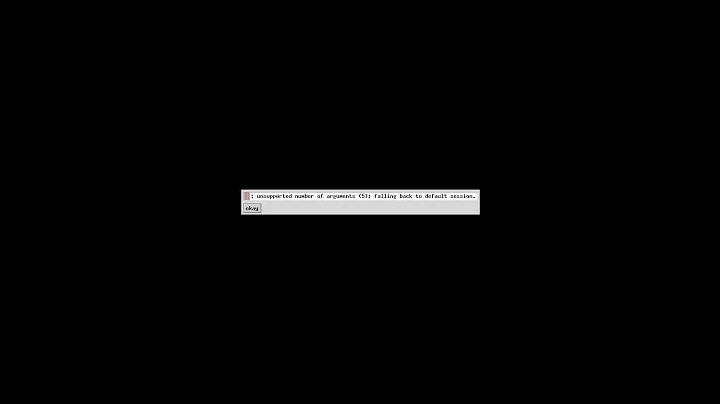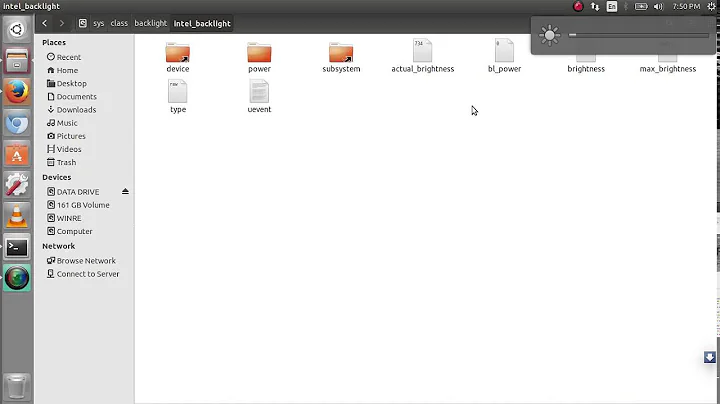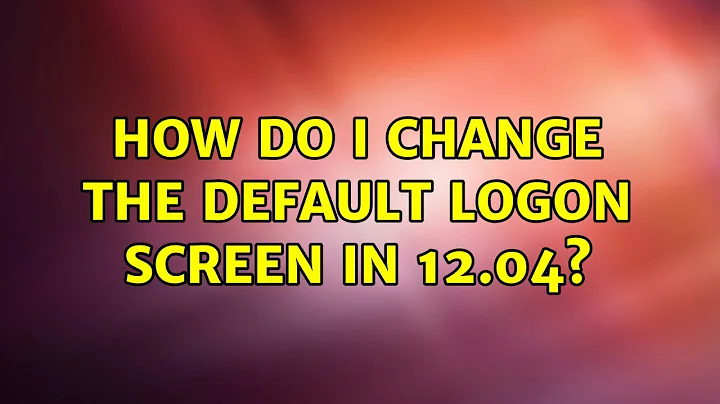How do I change the default logon screen in 12.04
6,558
A solution I found to work is to replace the default background being used by lightdm:
> sudo cp /path/to/image.png /usr/share/backgrounds
> cd /usr/share/backgrounds
> sudo mv warty-final-ubuntu.png warty-final-ubuntu.png.old
> sudo mv image.png warty-final-ubuntu.png
This, however, is just a workaround and probably not the best solution. It is just the most direct way to do it assuming you don't need the default Ubuntu wallpaper.
EDIT: Also make sure that you set your image to have the same owner and permissions as the original warty-final-ubuntu.png (root,755),
Related videos on Youtube
Author by
Arrieup
Updated on September 18, 2022Comments
-
 Arrieup over 1 year
Arrieup over 1 yearI'm wondering how I would go about changing the default logon screen (just the background) in Ubuntu 12.04. I can't seem to figure it out.
-
João André almost 11 yearsThe default
lightdmbackground is set the same as your desktop background, as long as the background file is under/usr/share/backgroundDo you want to set a different background than your desktop? -
 Arrieup almost 11 yearsits not being set to my desktop background and the desktop background is in /usr/share/background
Arrieup almost 11 yearsits not being set to my desktop background and the desktop background is in /usr/share/background
-