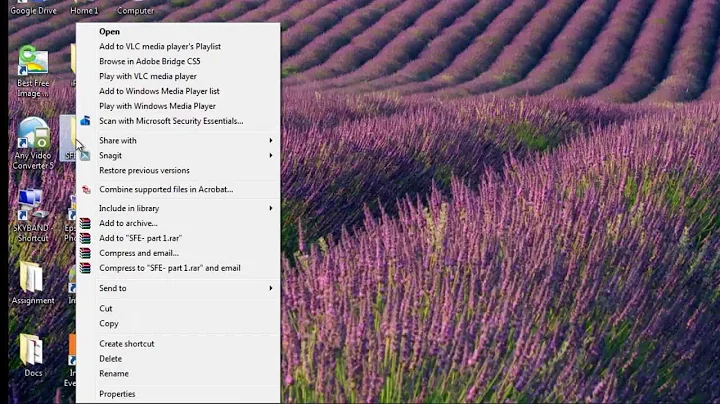How do I change the default program for Preview in the context menu when uploading images to websites in Windows 7?
Solution
The Preview context menu item can be overridden. Here's how:
Press Win+R, type or paste
regedit.exein the text box, and press Enter.Navigate to the following registry key:
HKEY_CURRENT_USER\Software\Microsoft\Windows\CurrentVersion\Explorer\FileExtsCheck if there's a subkey that matches the extension you're interested in, e.g.
.gif. Expand the extension subkey, and see if there's aUserChoicekey.Double-click the
ProgIdvalue, and copy its content.In case either keys are missing, expand the
HKEY_CLASSES_ROOTkey, and locate the extension-related subkey. Double-click the(Default)value, and copy its content.
Select the following registry key:
HKEY_CLASSES_ROOTClick the Edit > Find menu, and paste the value you copied earlier in the text box. After unchecking the Values and Data options, enable the Match whole string only option. Then click the Find Next button.
Once the target key is located, expand it. Right-click the
shellsubkey, and choose New > Key from the context menu. Name the keypreview.Note In case you're getting an error stating you don't have enough permissions, log on with an administrator account to perform the required changes.
Right-click an empty spot in the right pane, and choose New > Expandable String Value from the context menu. Name the new registry value
MUIVerb, double-click it, and set it like this:@%ProgramFiles%\Windows Photo Viewer\photoviewer.dll,-3043Note In Windows Vista the path is slightly different, and the value needs to be adjusted accordingly:
@%ProgramFiles%\Windows Photo Gallery\photoviewer.dll,-3043Right-click the
previewkey, and choose New > Key from the context menu. Name itcommand.Double-click the
(Default)value in the right pane, and set it something like this:"X:\Path\to\program.exe" "%1"Repeat steps 2-8 for any other file extensions you want to tweak.
Related videos on Youtube
user347519
Updated on September 18, 2022Comments
-
user347519 almost 2 years
I'm not asking how to change the default program for a certain file extension, but how do I change the behavior of this particular context menu item? I've gone through various answers and search results that recommended context menu editors and various registry edits, but none of them address this particular item. I want to be able to preview certain gifs that I upload, but Windows Photo Viewer doesn't animate gifs.

-
Jeff Clayton almost 10 yearsI am sure it is possible, though another thought - maybe add a 'sendto' item - it would kind of do a similar thing, though not directly the one you asked about.
-
Jeff Clayton almost 10 yearsmaybe one of these tools might help: thewindowsclub.com/remove-click-context-menu-items-editors
-
user347519 almost 10 yearsYeah that's what I referred to before, I've been to that same page and none of those editors or instructions deal with this particularly annoying Preview entry unfortunately.
-
Jeff Clayton almost 10 yearsI figured so, just haven't seen this specific one, maybe SendTo might be the fastest workaround for a time.
-
 Ĭsααc tիε βöss almost 10 years@user347519 You mean you want to preview in
Ĭsααc tիε βöss almost 10 years@user347519 You mean you want to preview inInternet Exploreror any third partyGIF viewer(with animation) while you click the context menuPreview?? -
user347519 almost 10 yearsI want to preview a file with a program other than Windows Photo Viewer when I am uploading to any browser in Windows 7 via the context menu.
-