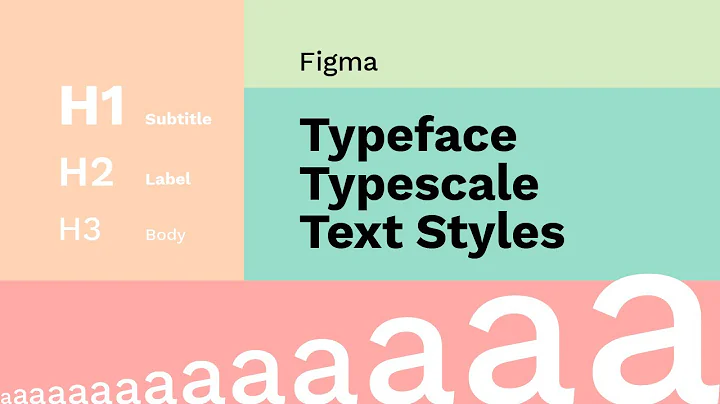How do I change the font size in TeraTerm?
Solution 1
I do not know how to do this by directly editing the file, but you can through the GUI...
Open TeraTerm, setup all values as you would like them. Font settings are in Settings - Font. Note that even if the size value is not listed, you can enter the value you require manually in the Size field.
Once you have all the parameters set, go to Settings - Save Setup... and navigate to the installation/startup directory (should be shown by default) and select TERATERM.INIand then click Save
Any subsequent starting of TeraTerm will use these settings.
Solution 2
Set VTFont=Consolas,0,22,1 will increase the font size to 17. You can use any of the fonts listed in TeraTerm at Setup/Font.
Related videos on Youtube
drzbir
"Every solution has a problem". Therefore, I am a problem designer! Funny facts: Famous people have failed to prove that A ⊂ B. It is quite simple! Just take any x ∈ A and show that x ∈ B. Why they have failed then? Because A = NP and B = P.
Updated on September 18, 2022Comments
-
drzbir over 1 year
I am using TeraTerm in windows. I would like to change the font size in the TeraTerm console permanently. I can do it every time I open a new command window but that's boring. I figured out that there is some file in
C:\Program Files (x86)\teratermnamedTERATERM.INI. I went to line 263 and found; Font VTFont=Terminal,0,-13,1What does these numbers means? According to the website, these are VTFont.
I started by guessing some numbers and I changed it to
; Font VTFont=Consolas,0,-13,255The font now looks nice but still is not large enough for me.