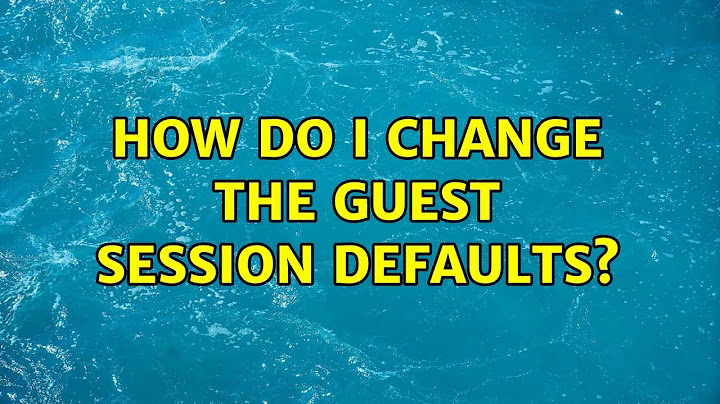How do I change the guest session defaults
Solution 1
This has become much easier in 11.10.
First you need to create a folder: sudo mkdir -p /etc/guest-session/skel/. The -p switch creates /etc/guest-session so you can place /skel in it in one go. Now you just add the files you want to /etc/guest-session/skel and it will be copied onto the guest account whenever it's created.
The program that sets this up is /usr/sbin/guest-account in case you want to learn more about what's going on.
The tutorial CustomizeGuestSession elaborates on this topic. In particular it describes how you can create a "special purpose user" for a convenient way to customize the guest session appearance and behavior, without having to know which files to edit.
Solution 2
The guest session is recreated every time as a "default new user" with the /usr/share/gdm/guest-session/guest-session-setup.sh script, which is part of the gdm-guest-session package. I don't see any clean way to make it include your settings into the guest session.
You could of course change the way every new user's $HOME gets created, but I'm not sure that's really what you want (I won't consider it a "clean" solution to do it that way).
Solution 3
Not sure.. but I've always followed the steps on this post under sections login as guest where you can customize the account. Then section freeze it where you actually setup rsync to reset the account on PC startup. You can easily modify this to reset on logout or shutdown. Been working great for me.
Related videos on Youtube
tutuca
I am self-taught programmer and designer. I began doing internet-based developments in 1998 with the emergence of Flash and similar technologies. Today I am fully focused on programming web based applications with a broad set of skills, but is on the client side (front-end) where I work more effectively, I can perform tasks side programming server, database administration and systems. As a craftsman, I like to keep things simple and elegant, using different tools with a pragmatic approach. My experience in development teams also found to lead me, so I'm familiar with project management strategies and decision making. I like to make the workspace environment friendly, relaxed, where the communication is seamless, transparent and honest
Updated on September 17, 2022Comments
-
 tutuca over 1 year
tutuca over 1 yearI have a quite tunned up gnome desktop and I would like for the guest session to share most of the user settings, this includes:
- Gtk and Metacity themes.
- Number of panels, placement and applets.
- Applications that run on login.
I'm having a hard time finding where this configuration files are placed in the filesystem.
-
 tutuca over 13 yearsI will take a look at the script. It must take the preferences from somewhere. Thanks for the pointer
tutuca over 13 yearsI will take a look at the script. It must take the preferences from somewhere. Thanks for the pointer -
JanC over 13 yearsNo, it doesn't have to take the preferences from anywhere, as applications use the system-wide defaults when no user-preferences are set.
-
zorkerz over 12 years> /usr/share/gdm/guest-session/guest-session-setup.sh This script appears to no longer exist in Ubuntu 11.10. Does anyone know how to find it? I was using it to change the guest session default keyboard layout.
-
Jo-Erlend Schinstad over 12 yearsSee my answer for the proper way to do it.