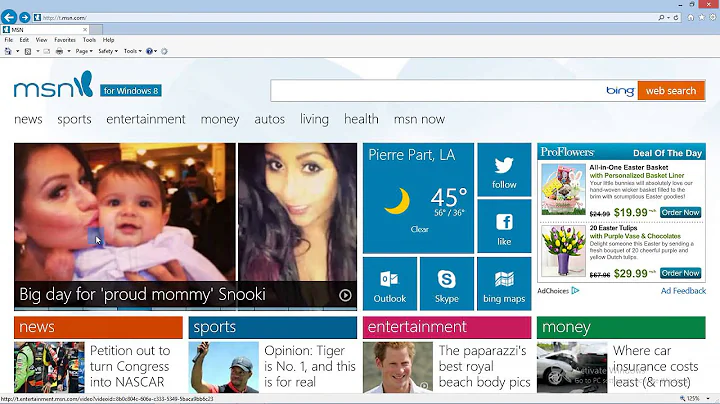How do I change the homepage in IE 10?
12,853
To change your homepage, just go to the site, right click the home page icon, and choose Add or Change Home Page.
This will pop up a dialog:

Just confirm, and you are done.
Note: there is no homepage in the metro version of IE (In Internet Explorer 10 Metro, how do you change the home page?).
Source: http://www.dummies.com/how-to/content/windows-8-set-up-a-home-page-in-internet-explorer-.html
Related videos on Youtube
Comments
-
vishesh over 1 year
I want to know how to change the homepage and other settings like proxy, etc., in IE 10. I can access the settings from the settings charm in windows 8, but there are very few options to change, and no option to change homepage.
-
vishesh over 11 yearshere is how I did it : there are two versions of ie 10,one is metro and other desktop.we can not change homepage in metro vesion,but there is a workaround : switch to desktop version from the bottom right in metro app,change the home page from desktop version.homepage in metro version will be automatically changed by this.similarly other settings can be changed. HTH