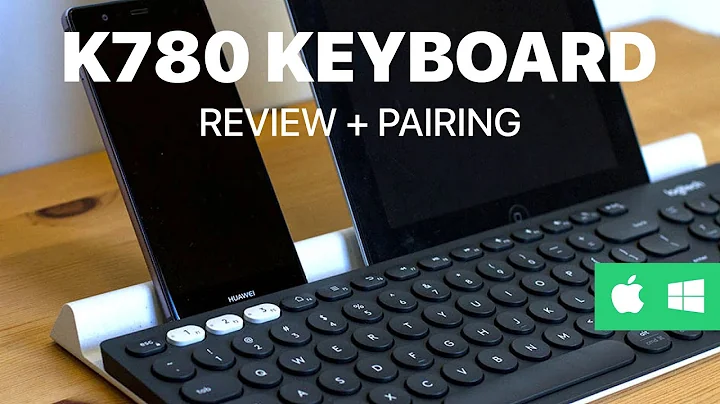How do I change the keymap of a single device (Logitech presenter)?
Solution 1
I never did that but I think you need to create a keymap file in /lib/udev/keymaps/ and add a rule for your device to /lib/udev/rules.d/95-keymap.rules
Details:
-
An udev keymap maps scan codes to key codes, so you need to find both to create the keymap file. To find the scan codes run the following and press the buttons on the device:
sudo /lib/udev/keymap -i input/event5You might need to try different numbers for event*. The output should look like this:
scan code: 0x70037 key code: dot scan code: 0x70029 key code: esc scan code: 0x7003E key code: f5 scan code: 0x7004B key code: pageup scan code: 0x7004E key code: pagedownA list of key codes can be found here.
Now create the keymap file (I'm storing it as /lib/udev/keymaps/logitech-r400):
0x70037 brightnessdown 0x70029 brightnessup 0x7003E brightnessdown 0x7004B brightnessup 0x7004E brightnessdownDoesn't do anything useful - just a test to easily see if it works.
-
To test the new keymap temporarily, run:
sudo /lib/udev/keymap input/event5 /lib/udev/keymaps/logitech-r400which should result in output like this:
Remapped scancode 0x70037 to 0xe0 (prior: 0x34) Remapped scancode 0x70029 to 0xe1 (prior: 0x01) Remapped scancode 0x7003e to 0xe0 (prior: 0x3f) Remapped scancode 0x7004b to 0xe1 (prior: 0x68) Remapped scancode 0x7004e to 0xe0 (prior: 0x6d)The buttons should now change the brightness.
-
If you want to make that change permanent, you need to add an udev rule to
/lib/udev/rules.d/95-keymap.rulesthat applies the keymap file to the device.- Open the file:
gksudo gedit /lib/udev/rules.d/95-keymap.rules -
At the bottom of the file, but before the
LABEL="keyboard_end"line, add:ENV{ID_VENDOR}=="Logitech*", ATTRS{idProduct}=="c52d", RUN+="keymap $name logitech-r400" Save, close, and after a reboot the buttons should change the brightness.
- Open the file:
Solution 2
I'm on Ubuntu 16.04. I made a guide here
Detecting with evtest
sudo evtestLook at the device list :
/dev/input/event0: Lid Switch /dev/input/event1: Power Button /dev/input/event2: Sleep Button /dev/input/event3: Power Button /dev/input/event4: AT Translated Set 2 keyboard /dev/input/event5: Video Bus /dev/input/event6: USB Optical Mouse /dev/input/event7: AlpsPS/2 ALPS DualPoint Stick /dev/input/event8: AlpsPS/2 ALPS DualPoint TouchPad /dev/input/event9: Logitech USB Receiver /dev/input/event10: Logitech USB Receiver /dev/input/event11: HDA Intel PCH Dock Mic /dev/input/event12: HDA Intel PCH Headset Mic /dev/input/event13: HDA Intel PCH Dock Line Out /dev/input/event14: HDA Intel PCH Headphone /dev/input/event15: HDA Intel PCH HDMI/DP,pcm=3 /dev/input/event16: HDA Intel PCH HDMI/DP,pcm=7 /dev/input/event17: HDA Intel PCH HDMI/DP,pcm=8 /dev/input/event18: Integrated Webcam /dev/input/event19: Dell WMI hotkeys Select the device event number [0-19]: 9 Input driver version is 1.0.1 Input device ID: bus 0x3 vendor 0x46d product 0xc52d version 0x111 Input device name: "Logitech USB Receiver"Took the first "Logitech USB Receiver", here it has event id 9.
Testing ... (interrupt to exit)OK now evtest wants inputs, just click on the Logitech remote buttons, I got this (simplified):
[>] value 7003e (KEY_PRESENTATION) [>] value 70029 (KEY_PRESENTATION) [ ] value 70037 (KEY_DISPLAYTOGGLE) < value 7004b (KEY_PAGEUP) > value 7004e (KEY_PAGEDOWN)Note: I discovered after that clicking multiple times on [>] was giving 7003e, then 70029, then 7003e, etc. I don't know why.
Modifying udev conf
Now that we have input codes, let's have a look at udev conf:
sudo gedit /lib/udev/hwdb.d/60-keyboard.hwdbSearch for "R400" and replace presentation & displaytoggle by what you want, playpause & stopcd arrow keys:
# Logitech Presenter R400 evdev:input:b0003v046DpC52D* KEYBOARD_KEY_070029=playpause # bottom left [>] was "presentation" KEYBOARD_KEY_07003e=playpause # bottom left [>] was "presentation" KEYBOARD_KEY_070037=stopcd # bottom right [ ] was "displaytoggle"As previously noted, because 07003e & 070029 are the same button, I gave them the same output up key. The 7004b & 7004e does not appear here by default, maybe because they are native PAGEUP & PAGEDOWN inputs and not related to "Logitech Presenter R400". Let's add them:
KEYBOARD_KEY_07004b=previoussong # top left < KEYBOARD_KEY_07004e=nextsong # top right >Here is my final conf:
KEYBOARD_KEY_07004b=previoussong # top left < KEYBOARD_KEY_07004e=nextsong # top right > KEYBOARD_KEY_070029=playpause # bottom left [>] was "presentation" KEYBOARD_KEY_07003e=playpause # bottom left [>] was "presentation" KEYBOARD_KEY_070037=stopcd # bottom right [ ] was "displaytoggle"Reloading (new) rules
sudo udevadm hwdb --updateThen by using the same event id we chose before, here event id 9:
sudo udevadm trigger /dev/input/event9You can check this new mapping in a web browser, for example:
$('body').on('keydown', function(e){ console.log(e.key) })That gave me:
[>] ArrowUp [ ] ArrowDown < ArrowLeft > ArrowRight
Related videos on Youtube
htorque
Updated on September 18, 2022Comments
-
htorque almost 2 years
My Logitech R400 presenter sends the following key codes:
keycode 112 (keysym 0xff55, Prior) [page up] keycode 117 (keysym 0xff56, Next) [page down] keycode 60 (keysym 0x2e, period) keycode 71 (keysym 0xffc2, F5) keycode 9 (keysym 0xff1b, Escape)Basically, I want to use this presenter to remotely control Banshee, so I'd like to remap
PriortoB,NexttoN, and so on.How can I change the keymap for this device only (as I certainly don't want to remap those key codes globally)?
-
Marius Gedminas over 12 yearsAFAIU "slave pointer" means it's a mouse, not a keyboard. You can't load a keymap onto a mouse. Are those really the only devices present in xinput list?
-
htorque over 12 years@MariusGedminas I had to go through the /dev/input/eventX devices and event5 was the presenter, so it seems to be a "keyboard" after all.
-
-
htorque over 12 yearsOh how could I forget about that (/lib/udev/keymaps/zepto-znote was contributed by me :D). I will later add more about how I made it work to your answer.
-
jat255 almost 12 yearsJust wanted to add to this answer that you can zero in on what "eventX" your keyboard might be by running
/lib/udev/findkeyboards. That will list all the currently attached keyboards so you don't have to try so many. The logitech r400 showed up as "USB keyboard: input/event11" for me. -
Plínio César over 11 yearsNice answer, but how do I discover the ID_VENDOR and idProduct to use? I tried
/sys/class/dmi/id/sys_vendorand/sys/class/dmi/id/product_namebut it didn't work. -
Stéphane Gourichon over 10 years
/lib/udev/keymapand/lib/udev/findkeyboardsno longer exist on 13.10. forum.ubuntu-fr.org/viewtopic.php?id=1395051 says to use evtest instead. -
londumas about 10 yearsHello @htorque, could you update the answer to the new way ? In Ubuntu Trusty all these files don't exist anymore. You are the only one I have seen on the net having the same isue.
-
 karel over 7 yearsI have made some small improvements in your original logitech-r400-remap.md guide from GitHub. Please feel free to either change them or edit them into your GitHub webpage if you want (no attribution to me is necessary). Your answer was downvoted because it was a link only answer in my opinion, so I also undid the downvote.
karel over 7 yearsI have made some small improvements in your original logitech-r400-remap.md guide from GitHub. Please feel free to either change them or edit them into your GitHub webpage if you want (no attribution to me is necessary). Your answer was downvoted because it was a link only answer in my opinion, so I also undid the downvote. -
 karel over 7 yearsThe downotes have been removed, so now your answer has the opportunity to be considered on its own merits like any other answer here.
karel over 7 yearsThe downotes have been removed, so now your answer has the opportunity to be considered on its own merits like any other answer here. -
Josh over 5 yearsUsed your guide. Worked like a charm : )