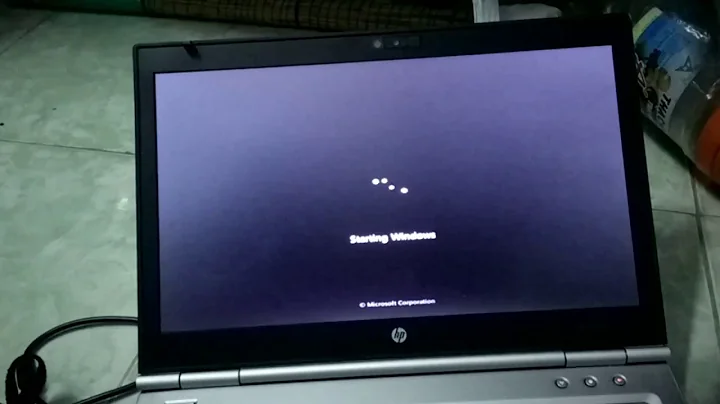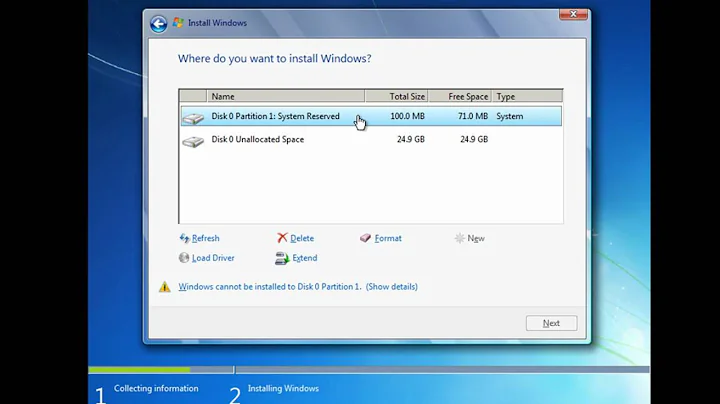How do I change the partition that Windows 7 boots from (the "system" partition)?
From XP
Open up cmd and type
diskpart
and then
list partition
Make note of the number of the partition that you want to mark as active.
type
diskpart
and at the diskpart prompt
select partition *the partition number you wrote down*
at the diskpart prompt
active
Now use bcdboot.exe to copy the Windows 7 boot files to the new system partition.
Bcdboot D:\Windows /c C:
Bcdboot copies the required boot environment files for Windows 7 to the C: partition, and creates a new BCD store to boot Windows 7 from the D: partition.
Now The legacy boot files are: NTDETECT.COM, NTLDR, and BOOT.INI. To copy these hidden files from the root directory of the legacy OS partition to the new system partition, execute the following commands:
xcopy /h C:\NTDETECT.COM C:
xcopy /h C:\ntldr C:
xcopy /h C:\Boot.ini C:
Now reboot to windows 7 to establish the new system partition. This i believe should fic your issue. To see where i got this answer ho here: http://technet.microsoft.com/en-us/library/ee829686(v=ws.10).aspx#BKMK_Step1
Since youre not going to dual boot XP and 7 you should not have to do anything after rebooting to windows 7. Then you should be able to delete the XP partition.
Related videos on Youtube
Alexand3rS
Updated on September 18, 2022Comments
-
Alexand3rS over 1 year
(I've searched around but most cases deal with having two hard drives, not two partitions on one hard drive.)
My 1TB hard drive has two partitions: one for Windows XP and one for Windows 7. The Windows XP partition was created first, before the Windows 7 installation. I'm trying to delete my Windows XP partition but I find that I cannot format it from Windows 7 because this partition is still the "system" and "active" partition. I've tried changing the Windows 7 partition to "active" and rebooting, trying to repair the installation with the Windows 7 disc (to add the "system" data to the Windows 7 partition) but that just sent me through a nightmare of "BOOTMGR is missing" and my Windows 7 partition suddenly becoming RAW format, which I just recovered from (dodged a bullet, there).
My question is: how would I make my Windows 7 partition the "system" drive, removing the reliance on the Windows XP partition so I could format it?
I have my original Windows 7 installation disc and an Ubuntu 12.04 livecd at my disposal.
My disk management screen:
-
Alexand3rS over 10 yearsI did what you said, with the BCDboot command as:
bcdboot D:\Windows /s C:from the Windows Recovery Environment command prompt. Upon restart, I got a BOOTMGR IS MISSING error, and chose to repair my startup with my Windows 7 disc. After the repair, I boot into Windows 7 to see that my Windows 7 partition is the system partition and can now format the Windows XP partition. In other words, this worked. Thanks! -
cbalos over 10 yearsYour're welcome, glad to see it worked!
-
SuperTempel over 8 yearsUh, I believe the xcopy cmds are wrong because they copy from C: to C:, don't they?