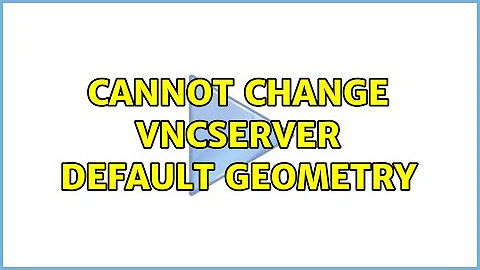How do I change the vncserver default geometry?
I needed to make a $HOME/.vncrc file with this entry: $geometry = "1400x850";
Details can be found in the documentation here (note that this is not what the man page suggested):
/usr/share/doc/vnc4server/examples/vnc.conf.gz
Related videos on Youtube
Comments
-
s g almost 2 years
I'm using Ubuntu 12.04 (I think it's desktop...) and running
vncserverto connect to it remotely. I can successfully set the resolution if I use the-geometryflag when starting the server, but I want this to be the default so I don't have to include the flag on the command line. The vncservermanpage suggests to use the$HOME/.vnc/xstartupfile so I made the following change:#x-terminal-emulator -geometry 80x24+10+10 -ls -title "$VNCDESKTOP Desktop" & x-terminal-emulator -geometry 1400x850 -ls -title "$VNCDESKTOP Desktop" &As you can see I tried to make the default '1400x850', a resolution which worked just fine when supplied by the command line. I've even tried setting this resolution in some other files which were the solutions on other OS's, but that didn't work either. I'm also curious about whether it has something to do with my
XconfigurationThis should be a fairly straightforward thing, what is going wrong here?
-
mcmillab about 5 yearswhere's the link?
-
mcmillab about 5 yearsThanks for that. Your answer says "Details can be found in the documentation here", but where is "here"?
-
mcmillab about 5 yearshelpful, thanks. Btw, googling this stuff is how I got to your answer, which is to google further.
-
 Cameron Hudson almost 5 yearsHere's the link: fifi.org/cgi-bin/man2html/usr/X11R6/man/man5/vnc.conf.5x.gz
Cameron Hudson almost 5 yearsHere's the link: fifi.org/cgi-bin/man2html/usr/X11R6/man/man5/vnc.conf.5x.gz