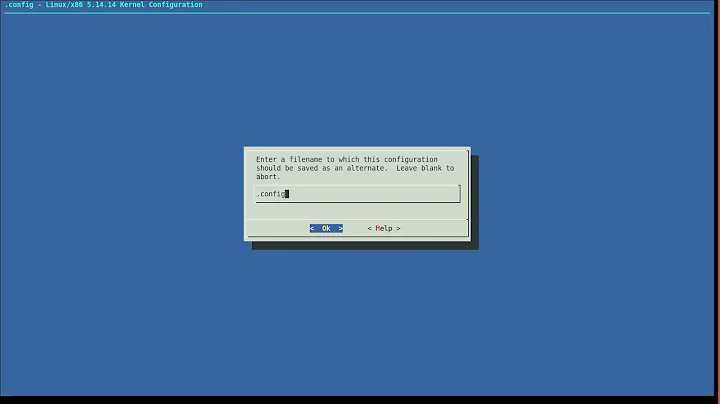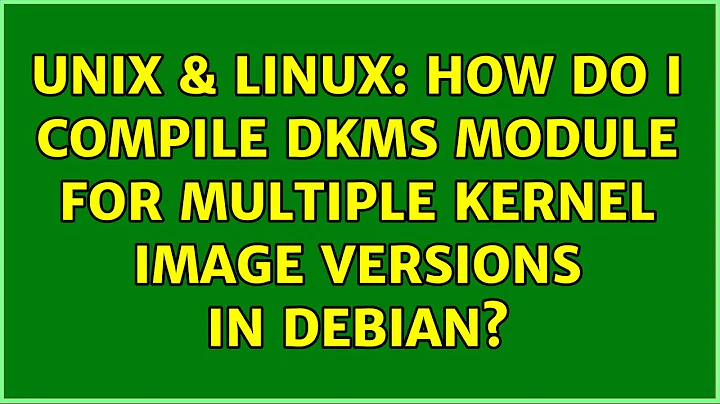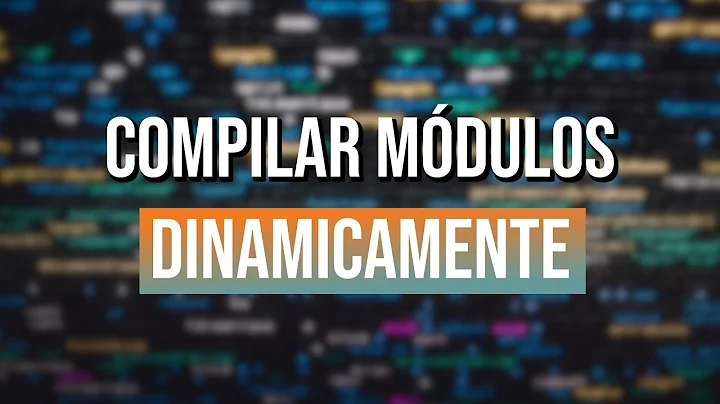How do I compile DKMS module for multiple kernel image versions in Debian?
8,780
You can use DKMS install command (Ref: man dkms) to rebuild and install the module for specific kernel. Below an example created by removing virtualbox modules for one kernel version.
sudo dkms install <module-name>/<module-version> -k <kernel-version>
$ dkms status
vboxhost, 5.0.10, 4.2.0-21-generic, x86_64: installed
vboxhost, 5.0.10, 4.2.0-22-generic, x86_64: installed
vboxhost, 5.0.10, 4.2.0-23-generic, x86_64: installed
vboxhost, 5.0.10, 4.2.0-25-generic, x86_64: installed
$ sudo dkms remove vboxhost/5.0.10 -k 4.2.0-22-generic
...
$ dkms status
vboxhost, 5.0.10, 4.2.0-21-generic, x86_64: installed
vboxhost, 5.0.10, 4.2.0-23-generic, x86_64: installed
vboxhost, 5.0.10, 4.2.0-25-generic, x86_64: installed
$ sudo dkms install vboxhost/5.0.10 -k 4.2.0-22-generic
Kernel preparation unnecessary for this kernel. Skipping...
Building module:
cleaning build area....
make KERNELRELEASE=4.2.0-22-generic -C /lib/modules/4.2.0-22-generic/build M=/var/lib/dkms/vboxhost/5.0.10/build...............
cleaning build area....
DKMS: build completed.
vboxdrv.ko:
Running module version sanity check.
- Original module
- No original module exists within this kernel
- Installation
- Installing to /lib/modules/4.2.0-22-generic/updates/dkms/
vboxnetflt.ko:
Running module version sanity check.
- Original module
- No original module exists within this kernel
- Installation
- Installing to /lib/modules/4.2.0-22-generic/updates/dkms/
vboxnetadp.ko:
Running module version sanity check.
- Original module
- No original module exists within this kernel
- Installation
- Installing to /lib/modules/4.2.0-22-generic/updates/dkms/
vboxpci.ko:
Running module version sanity check.
- Original module
- No original module exists within this kernel
- Installation
- Installing to /lib/modules/4.2.0-22-generic/updates/dkms/
depmod....
DKMS: install completed.
$ dkms status
vboxhost, 5.0.10, 4.2.0-21-generic, x86_64: installed
vboxhost, 5.0.10, 4.2.0-22-generic, x86_64: installed
vboxhost, 5.0.10, 4.2.0-23-generic, x86_64: installed
vboxhost, 5.0.10, 4.2.0-25-generic, x86_64: installed
Related videos on Youtube
Author by
Gilles 'SO- stop being evil'
Updated on September 18, 2022Comments
-
 Gilles 'SO- stop being evil' over 1 year
Gilles 'SO- stop being evil' over 1 yearI have versions 3.16 and 4.0 of
linux-imagepackage installed. During login I can select which kernel I want to boot in the "advanced options" menu item. However, when I install a DKMS module it is compiled only for the newer version:Setting up fglrx-modules-dkms (1:14.12-1) ... Loading new fglrx-14.12 DKMS files... Building only for 4.0.0-1-amd64Relevant packages (
linux-headers,linux-kbuild,linux-compiler-gcc) are installed for 3.16 too.Why does the package not get compiled for the old kernel image? Can I configure something so it is compiled?
-
 Admin almost 9 yearsDoes it already exist, perhaps?
Admin almost 9 yearsDoes it already exist, perhaps? -
 Admin almost 9 yearsI don't have access to that computer right now to check, but I got the same message trying to reinstall that DKMS package. So, probably no.
Admin almost 9 yearsI don't have access to that computer right now to check, but I got the same message trying to reinstall that DKMS package. So, probably no. -
 Admin almost 9 yearsNo, it was not installed. However, now a newer version of that package became available, and once I upgraded, it got automatically built for both kernels. So, it might have been some problem in the package too. On the other hand, I performed upgrade while booted in 3.16, so maybe it always builds for the current kernel and any installed newer ones?
Admin almost 9 yearsNo, it was not installed. However, now a newer version of that package became available, and once I upgraded, it got automatically built for both kernels. So, it might have been some problem in the package too. On the other hand, I performed upgrade while booted in 3.16, so maybe it always builds for the current kernel and any installed newer ones?
-
-
 Ruslan almost 8 yearsGreat, this works. And to learn which modules and versions are known to DKMS, use
Ruslan almost 8 yearsGreat, this works. And to learn which modules and versions are known to DKMS, usedkms statuscommand.