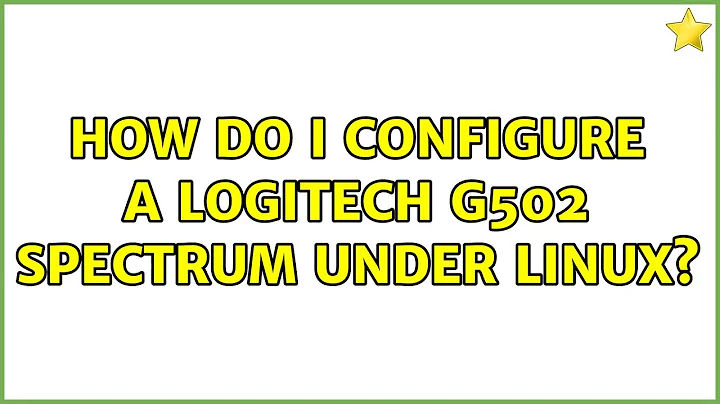How do i configure a Logitech G502 Spectrum under Linux?
You can use Piper, which relies on libratbag.
Fedora:
dnf install piperArch:
pacman -S piperUbuntu: add this PPA, and then install using
sudo apt install piperOpenSUSE:
zypper install piper
Then you just configure your mouse via the gui!
I have a g502s myself, and as far as I can see everything works, even the LEDs!
Related videos on Youtube
0x1ad1b88
Updated on September 18, 2022Comments
-
 0x1ad1b88 over 1 year
0x1ad1b88 over 1 yearI'm thinking about buying a Logitech G502 Spectrum (the G502 with RGB LEDs) but as I am running Linux (Speciified in Debian @ work, ubuntu @work and archlinux @home) I am woundering how to setup colors directly under a linux environment.
As far as I know from some review videos on youtube, it uses Logitech's default Gaming Software to acheive this under windows, but sadly as far as i remember there is no official software from logitech supporting linux.
So how do i change the rgb color under linux (well each distro). I would be fine with a shell script doing it :) - But I am NOT willing to setup a profile ander a windows environment.
-
 blakev almost 5 yearsGreat find! This worked perfectly for my g502 under Antergos.
blakev almost 5 yearsGreat find! This worked perfectly for my g502 under Antergos. -
 Victor Mataré about 4 yearslibratbag itself also has command line tools which are very straightforward to use and work perfectly well
Victor Mataré about 4 yearslibratbag itself also has command line tools which are very straightforward to use and work perfectly well -
Henrik Sommerland about 4 yearsThis worked perfectly for me! And the ability to turn of the fokkin LEDs is amazing.
-
 a3y3 over 3 yearsThis works so well, it feels like an official driver!
a3y3 over 3 yearsThis works so well, it feels like an official driver! -
Ludo Schmidt over 2 yearsDo not work for me. At minimum speed ( on ubuntu and the mousse) the cursor is still too fast ... I need the same speed on all my device. /: It's important when you play FPS ...
-
Jeremy about 2 yearsYeah, this no longer seems to work. The LED settings do not work at all. The DPI does but it's not very useful. You could just use the top two buttons to control the DPI easier than this software. Seems there isn't a good solution :(