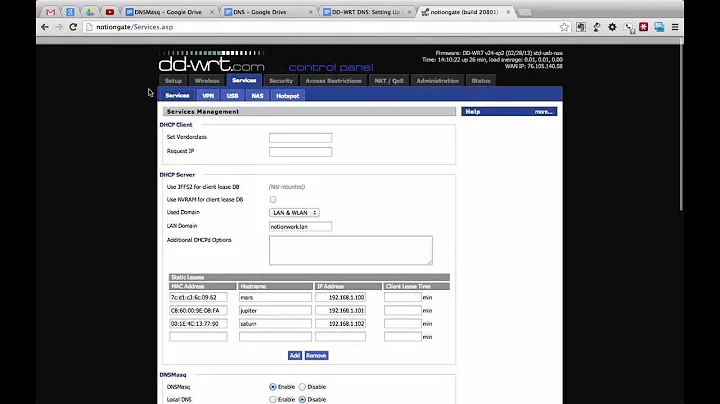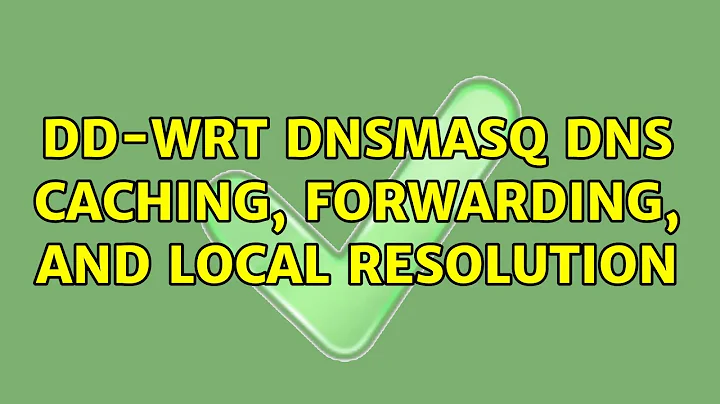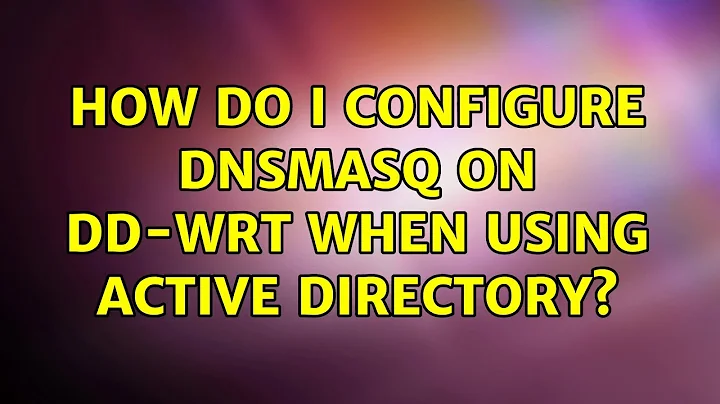How do I configure DNSMasq on DD-WRT when using Active Directory?
Due to the lack of informations I only could suggest: A windows server which works as a active directory dc will do it best as the local dns and dhcp server. So I suggest you realize:
- Please disable DHCP on DDWRT.
- Let the DNS setting on DDWRT on default.
- In the network settings on windows server add the IP address of DDWRT as gateway.
- In Windows DNS server add the IP address of the DDWRT as DNS Forward.
- Configure and authorize the DHCP on Windows server.
Related videos on Youtube
Rich Hopkins
Updated on September 18, 2022Comments
-
Rich Hopkins over 1 year
I have a server running Windows Server 2012R2. It is a domain controller. I have a router running DD-WRT version DD-WRT v24SP2-EU-US (08/19/10) std (SVN revision 14998). The router is configured with the following: Setup tab:
Domain Name: domain.office
Local IP Address: 192.168.1.1
Subnet: 255.255.255.0
Gateway: 0.0.0.0
LocalDNS: 192.168.1.101 (this had been 0.0.0.0)
DHCP Type: server
Static DNS 1: 192.168.1.1
Static DNS 2: 8.8.8.8
Static DNS 3: 8.8.4.4
Use DNSMasq for DHCP: Yes
Use DNSMasq for DNS:
Yes DHCP Authoritative: Yes
On the Services Tab:
Used Domain: Lan & WLAN
Lan Doman: domain.office
Additional DHCPd options:
local=/domain/
server=/domain/192.168.1.101 (I've tinkered and am still tinkering with these)
DNSMasq Enable
LocalDNS Enable
address=/server.domain.office/192.168.1.101
server=/domain/192.168.1.101
cache-size=10000
expand-hosts
What I'm fighting with is that I'm trying to get the clients to recognize the DC. I can ping the DC from the clients. I can ping clients from the DC, and I can do these things with just the name of the server or the client, as I would hope to do. But I cannot get the clients to find the DC as a DC. The DC is running active directory, and if I try to log on to one of the clients using a username that has not previously logged on, I get the message that it cannot locate a logon server. When I try to force a gpupdate, it fails, unable to contact a server. A server that can easily be pinged.
I have posted over on DD-WRT's forums and have received no answers. The puzzling thing is that right after I made the changes to the additional DHCPd Options and DNSMasq Options, as reflected above, I was able to update group policies on one computer. Not once, but three times, it worked. Then after I restarted the PC, it gives me the same old unable to contact a server message. I tried on another PC, doing ipconfig /release, ipconfig /renew, ipconfig /flushdns, and that PC has not once been able to reach the DC.
Here is my post over on DD-WRT, if it helps. I am continuing to tinker with it, to see if I can get it going, but the problem is that I know I am about to replace one of the PCs, and I won't be able to reach the Logon Server until I get this fixed. http://www.dd-wrt.com/phpBB2/viewtopic.php?t=269490
Oh, and the reason I was able to logon before but can't now is that I changed from using the DC as both DHCP and DNS server, to using the router, because my ISP had sent an email that I was running an openresolver DNS server. I am in no way an expert at this - quite the opposite. I know little about setting up a DNS server, and I'm actually quite amazed that I got it working, before, even though it did tick off my ISP. So any help is very much appreciated. I'm just not finding anything online about resolving this. The few things I have found so far, I have tried and haven't worked.
Thanks in advance for any help you can give. It is appreciated.
-
UsersUser over 9 yearsAre the DDWRT your gateway to the internet? Are the clients and the server in the same subnet? Please provide more detailed informations.
-
Rich Hopkins over 9 yearsYes, the router is the gateway, and there is only one subnet. And when it comes to networking, I know enough to get into trouble - no more. ;)
-
UsersUser over 9 yearsWell so please configure your windows as I described in my answer below.
-
Rich Hopkins over 9 yearsEasy to say, but from my post above, "I know little about setting up a DNS server..." I'll try to figure it out, but it will be a few days.
-
-
Rich Hopkins over 9 yearsThanks for the reply. I used to have DHCP and DNS on the server. When I got an email from my ISP saying that I was operating an open forwarder that had been used in an attack, I could not figure out how to not be open forwarding while still using the server for DNS (I'm FAR from a server/DNS expert). That was why I switched to using the router. I did come up with kind of a fix for my current problem - set the DNS server address in my IP config to the server address long enough to add the new PC to the domain, authenticate, and get group policy. Not ideal, but met the immediate need.
-
UsersUser over 9 yearsThats the reason why I suggest that you configure your dns server in windows server to use the router as dans forwarder. So all dns request from your clients will go to the windows server and the windows server will ask the router which will ask the dns server from your ISP. The dns server in DDWRT is configured to only get requests from the lan interface.