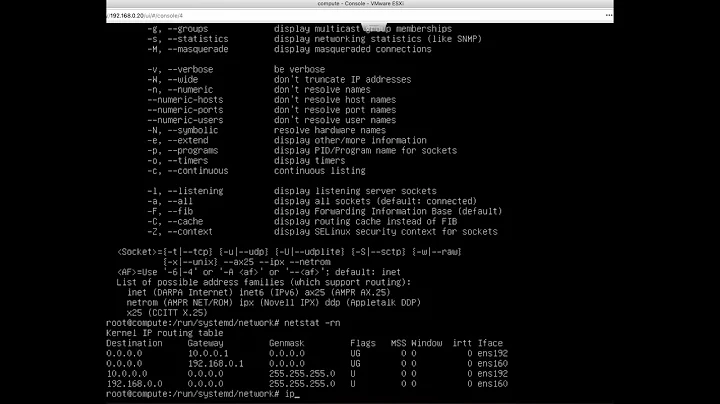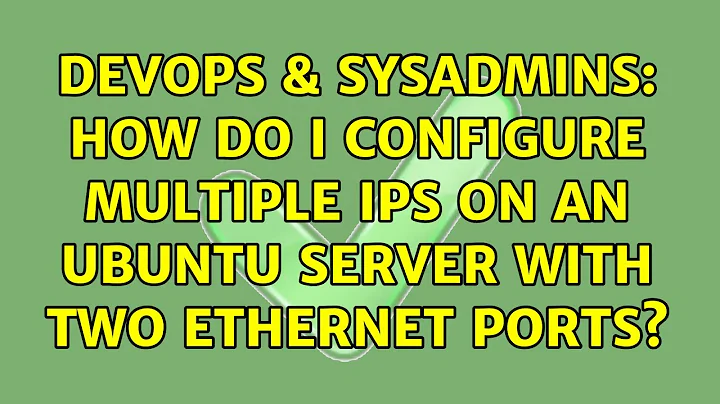How do I configure multiple IPs on an Ubuntu server with two Ethernet ports?
7,974
I had the same issue and I found this from a debian posting. It has worked well for me.
auto eth0
iface eth0 inet static
address 90.70.200.200
netmask 255.255.255.192
broadcast 90.70.200.255
gateway 90.70.200.254
# the "up" lines are executed verbatim when the interface is brought up
up ip addr add 90.70.200.239 brd 90.70.200.255 dev eth0 label eth0:0
up ip addr add 90.70.200.240 brd 90.70.200.255 dev eth0 label eth0:1
Related videos on Youtube
Comments
-
 hakanensari over 1 year
hakanensari over 1 yearI am trying to set up four IPs on two Ethernet ports. I figured I will assign one to each and then create aliases for the remaining two.
This is what I did with my limited networking knowledge:
# The loopback network interface auto lo iface lo inet loopback # The primary network interface auto eth0 iface eth0 inet static address 90.70.200.200 netmask 255.255.255.192 # network # broadcast gateway 90.70.200.254 auto eth0:0 iface eth0:0 inet static address 90.70.200.239 netmask 255.255.255.192 auto eth1 iface eth1 inet static address 90.70.200.240 netmask 255.255.255.192 auto eth1:0 iface eth1:0 inet static address 90.70.200.241 netmask 255.255.255.192The setup works only partially. I can ping all IPs from the outside but cannot reach the outside world through any but that of eth0. And I do want to be able to do that.
Two notes: I did not touch the original eth0 configuration, and the provisioning guys only provided me with the IPs and netmask, so I presumed I do not need to add anything else.
The use case: Cluster of workers hitting the Amazon Product Advertising API through multiple IPs.
What am I doing wrong?
-
 hakanensari about 13 yearsEverything works fine outbound if I simply alias eth0 for the additional three IPs. Makes me wonder what I'm missing in the above configuration.
hakanensari about 13 yearsEverything works fine outbound if I simply alias eth0 for the additional three IPs. Makes me wonder what I'm missing in the above configuration. -
 hakanensari about 13 yearsAdded use case above.
hakanensari about 13 yearsAdded use case above. -
rems about 13 yearsHow are you testing this? What are you expecting? Some kind of automatic load balancing through both interfaces? Why 4 IPs?
-
 hakanensari about 13 yearsI test using curl. I pass the the interface name using --interface and then hit back my own machine's web server and see the IP in its log.
hakanensari about 13 yearsI test using curl. I pass the the interface name using --interface and then hit back my own machine's web server and see the IP in its log. -
daff about 13 yearsYou need some kind of source based routing setup to make this work. Simply adding IP addresses to network interfaces is not enough since it will only enable the server to accessed by more than one address. See the answer by Craig Sadler on how to do this correctly. However I am not really sure what you expect to accomplish exactly. You might want to read up on source based routing (and IP routing in general), for example: wlug.org.nz/SourceBasedRouting or linux-ip.net/html/adv-multi-internet.html or blog.gauner.org/blog/2011/01/24/…
-