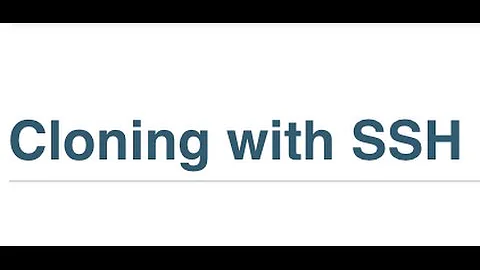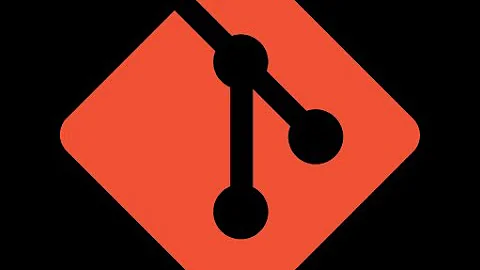How do I connect IntelliJ to GitHub using SSH
Solution 1
GitHub plugin for IntelliJ lets you to save the password, so you don't have to enter it every time.

With keys
(adapted from Multiple SSH Keys settings for different github account, thanks to CrazyCoder comment):
-
Create ssh key pair
$ ssh-keygen -t rsa -C "[email protected]" -
Add key
$ ~/.ssh/id_rsa_activehacker -
Confirm that the key is added
$ ssh-add -l -
Modify ~/.ssh/config
Host github.com-activehacker HostName github.com User git IdentityFile ~/.ssh/id_rsa_activehacker
In IntelliJ
VCS > Checkout from Version Control > Git

Test

As you can see, you will still have to either enter passphrase for the key pair after every IntelliJ relaunch(I believe the passphrase is kept in memory) or let IntelliJ to store it permanently.
Solution 2
Using IntelliJ 2016.3.3 this seems very straight forward by following the steps below:
- Generate your keypair to use, if none exists already with
ssh-keygen
Add the key to your github profile as per https://help.github.com/articles/adding-a-new-ssh-key-to-your-github-account/
Modify the settings in IntelliJ under | VersionControl > GitHub
Tick 'Clone git repositories using ssh'
Choose 'Native' as 'SSH executable'
Solution 3
Steve Byrne is right about the changes to this procedure. As I do not have enough reputation to comment, I would like to add to his answer that I could only make this work with Github when inputing the SSH URL in the prompt for cloning a repo. You can get your repo's SSH URL by clicking on "Clone or Download" and then "Use SSH" on Github, like so:
Solution 4
The answer above by kukido seems to now be out of date; the IntelliJ UI no longer provides the same level of access to the github URL. And, the default "built-in" (to IntelliJ) ssh executable seems to not respect the .ssh/config file settings. What I have found now works is to switch from using the built-in ssh executable to the "native" ssh executable. This is done by visiting Settings... | Version Control | Gitand then choosing Native in the SSH executable pulldown menu.
This applies to IntelliJ version 2016.2 and I'm pretty sure earlier versions such as 2016.1 and the 2015 series.
Solution 5
Open Git Bash and create a new ssh key using your GitHub email address like this:
ssh-keygen -t rsa -b 4096 -C "[email protected]"
Then it asks you a file path for saving the key. You can simply accept the default by pressing Enter.
- You then will be asked for a passphrase. Make sure you remember it as you may need it at the time you want to push your project's changes to GitHub.
Ensure your ssh agent is running. For that you can enter the following command
eval $(ssh-agent -s)
Now add your SSH private key to the ssh-agent like this:
ssh-add ~/.ssh/id_rsa
Now go to your GitHub profile and select setting->SSH and GPG keys. Select New SSH Key and after entering a title, copy your key using this command :
clip < ~/.ssh/id_rsa.pub
Finally go to the Git setting of IntelijIDEA and select Built-in for SSH executable.
You can try to see if everything works fine by pushing your project to GitHub. You will be asked for the passphrase you entered when creating ssh key.
Related videos on Youtube
OldManLink
Updated on May 04, 2020Comments
-
OldManLink about 4 years
I have successfully configured my GitHub client to use SSH, and received the confirmatory email from GitHub that a new SSH key was added. I would like to setup IntelliJ to use SSH as well, so that I don't have to enter my Username and Password every time I interact with GitHub. I also don't want IntelliJ to save my password for me, since I am unsure how secure that would be.
The closest I have come so far is that I need to edit my ~/.ssh/config file to tell IntelliJ that there is an SSH key it can use. Unfortunately I have not managed to find an example that works.
Here is my latest attempt at a ~/.ssh/config entry:
Host IntelliJ HostName github.com User git IdentityFile "/Users/peter/.ssh/github_rsa" TCPKeepAlive yes IdentitiesOnly yesI have tried restarting IntelliJ after adding that entry, but to no avail. I'm running IntelliJ Ultimate 12.1.6 on Mac OSX 10.8.5
-
CrazyCoder over 10 yearsYour
configdoesn't look correct, check gist.github.com/jexchan/2351996. -
 kukido over 10 years@CrazyCoder Thanks for the link, used it to update the answer.
kukido over 10 years@CrazyCoder Thanks for the link, used it to update the answer.
-
-
OldManLink over 10 yearsThanks, but this is not what I want. I've clarified the question regarding this point.
-
 kukido over 10 years@user55547 Updated the answer with ssh keys solution.
kukido over 10 years@user55547 Updated the answer with ssh keys solution. -
Indolering about 9 yearsJust a note for people who aren't familiar with .ssh config: it's a special file that allows you associate SSH identities with specific domains. This solution requires creating a config with the SSH address in the host field. SSH config tutorial here, just change the host to match your Git repo's domain.