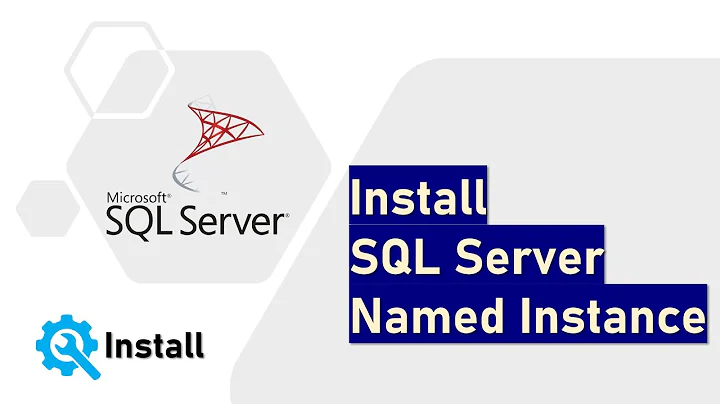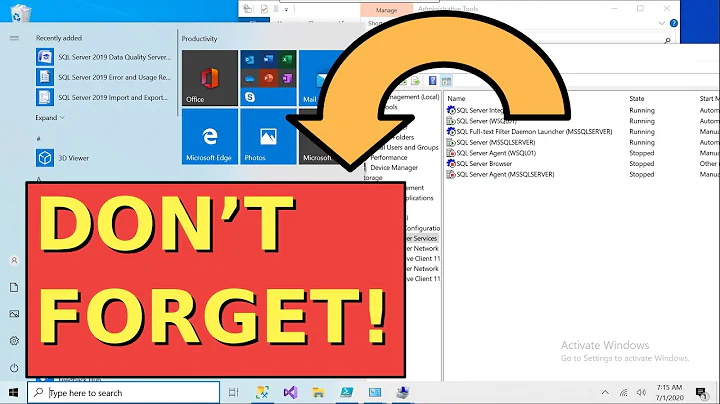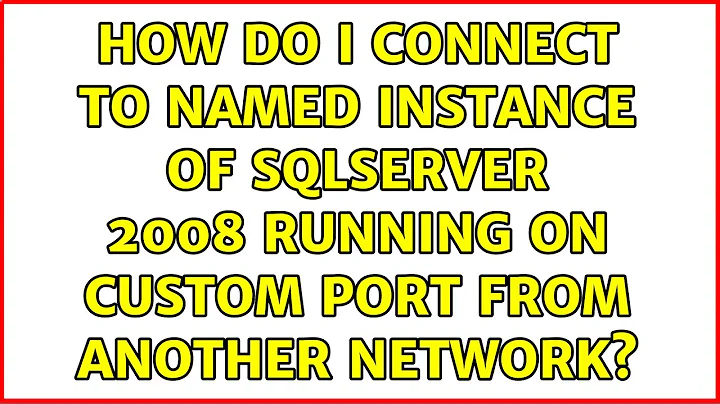How do I connect to NAMED INSTANCE of SqlServer 2008 running on custom port from another network?
User a tcp/ip connection directly to the port: 209.111.111.111,1456
If you specify the port, do not put \RM at the end.
Related videos on Youtube
roman m
Updated on September 17, 2022Comments
-
roman m over 1 year
I have a named instance of MS SQL Server 2008 running on port 1456. TCP/IP and NamedPipes are ENABLED for the server. No Aliases created.
local address: 192.168.1.123\RM - works from local computer and local subnet (no ports specified when connecting)
local name: my-server\RM - works from local computer and local subnet (no ports specified when connecting)
remote address (thru the router): 209.111.111.111,1456\RM - DOES NOT WORK from local or remote networks. I get "login failed" error, all because I hit the DEFAULT instance all the time, which is SQL 2005 (works fine).Port forwarding on the router is setup. Port 1456 is open.
How do I connect to the server from ANOTHER NETWORK (going thru the router)?
-
roman m almost 15 yearsit takes me to the DEFAULT INSTANCE that's running on 1434
-
DCNYAM almost 15 yearsAre your instances set up to use static tcp/ip ports instead of dynamic ones? Are you sure the routers are forwarding the correct source port to the correct destination port?
-
roman m almost 15 yearsthank you ... the router port forward was forwarding to the wrong port