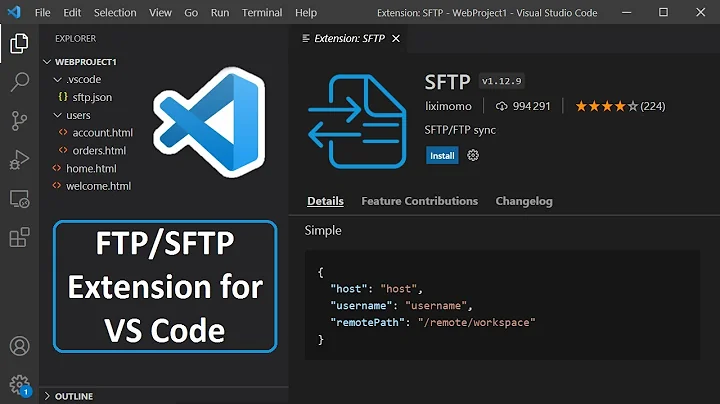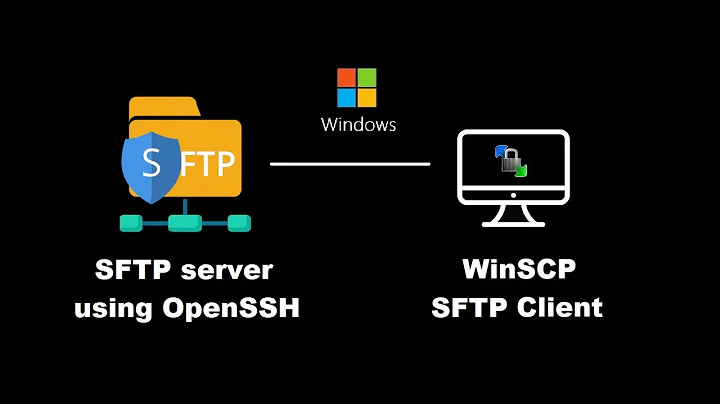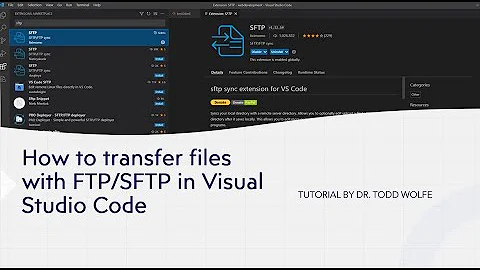How do I connect to SFTP server with web browser?
Solution 1
SFTP and FTP are two completely different and incompatible protocols. Do not mix those two.
No major web browser support SFTP (at least not without any addin).
The "third party" need to use a proper SFTP client.
Some SFTP clients can register to handle sftp:// URLs. You will then be able to paste SFTP file URL to a web browser and the browser will open the SFTP client to download the file.
For example WinSCP does register for handling of sftp:// URLs. (I'm the author of WinSCP)
FileZilla does not.
Solution 2
You need to use an SFTP client that works from a browser which is exactly what I've built: https://www.filestash.app/sftp-browser.html
Also the application is open source
Related videos on Youtube
theone1one
Updated on September 18, 2022Comments
-
theone1one over 1 year
I just created an SFTP file server using tutorial https://www.digitalocean.com/community/tutorials/how-to-enable-sftp-without-shell-access-on-ubuntu-16-04
Now I want to share the files to the third party so that they can download them using the username and password. The problem is that I don't know the URL for my FTP/SFTP site because I am very new to FTP.
I can see the URL on the FileZilla as sftp://[email protected]. When I hit this URL on the browser, this doesn't open the FTP file directory.
What should be the URL that will point to my FTP file directory?
-
theone1one over 4 yearsYes, we can not browse SFTP URL on the browser. The web browser only supports FTP. So I have set up an FTP server with username and password. I can now share the FTP URL to the third party.
-
 Worthwelle almost 4 yearsPlease edit your answer and update it to follow the guidelines for software recommendations
Worthwelle almost 4 yearsPlease edit your answer and update it to follow the guidelines for software recommendations -
Laurence Renshaw over 3 yearsAfter installing WinSCP, I could simply open sftp URLs in Chrome - it opens WinSCP to do the download. Thanks Martin!!!